After steeping in the current console generation, several examples of best practices in audio implementation have been exposed through articles, exposes, and video examples scattered across the internet. In an attempt to overview some of the forward thinking front runners in the burgeoning field of Technical Sound Design, I’ve been pulling together examples of inspirational audio in games as a way to highlight innovative techniques and the process behind them. As a way to kick off the series we’ll begin by focusing a bit on the legacy of available toolsets that have been used to incorporate or implement audio content. Part 1 will tackle audio middleware and in 2 we’ll take a deeper look into proprietary tools. Stick around as we peel back the curtain on the veiled art of audio implementation.
Audio Toolsets Part 1 - Audio Middleware
If there is one thing that currently separates us from our spotted history in game audio, it is the publicly available middleware toolsets that allow us to sound design “in the box” interactivity in a close approximation of how it will sound once it finds it’s way into the game. With the powerful combination of several game and audio engines, this trend towards enabling the Sound Designer to be more involved and in control of game related sound decisions is in stark contrast to the old model of handing sounds off to a programmer for implementation. In an attempt to expose the history of game audio toolsets I’ve rounded up a selection of interfaces I was able to find at large either on the web or embedded in various presentations over the years and link to said documents where applicable. I’m always on the lookout for public screen shots of proprietary toolsets for education purposes in order to illustrate a greater understanding of what has become a critical component to interactive audio.
Microsoft Direct Music Producer
Based on the Microsoft Direct Music/ Direct Sound for PC’s introduced in 1999 version of Direct X, Direct Music Producer enabled functionality within the toolset to create and audition interactive functionality using the features of the low level audio libraries. This included the ability to loop files, specify random or sequential playback behavior, create sample banks (DLS), and specify parameters for interactive playback using MIDI. More info on the specific functionality can be found in a terrific write up by Dave Javelosa over at the IASIG website: DirectMusic Producer for the Masses. While the interface and pipeline of DMP is relatively esoteric and punishing in relation to what is currently available, the tool continues to hold court natively in the Hero Engine from Simutronics where segment (.sgt) files are necessary to enable seamless looping for ambient backgrounds and emitters.
Microsoft Direct Music Wiki
Microsoft Direct Music Producer Download
An Overview of DirectMusic Producer
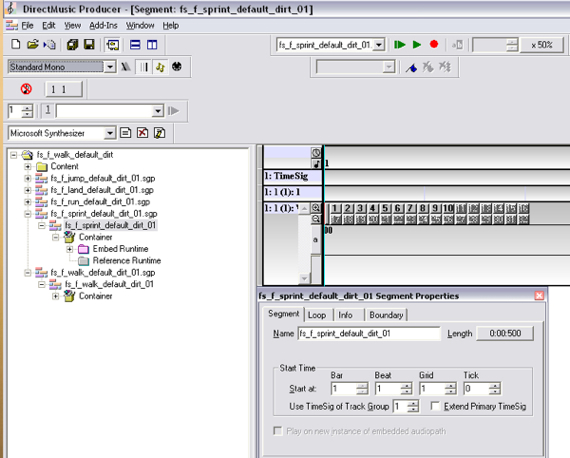
Creative Labs
In order to access features of it’s sound cards and the OpenAL audio library, Creative Labs released several tools to assist audio developers in bringing realtime 3d audio to games.
EAGLE: Environmental Audio Graphical Editor
The Eagle toolset, announced in 2000, provided access to environmental modeling in order to simulate Environmental Reverb, Obstruction, and Source Model parameters for use in conjunction with EAX (Environmental Audio Extensions). The toolset provided Sound Designers with the ability to “easily create a variety of different audio data sets, or models. These models include: unique environments which simulate reflection and reverberation properties of a room; source property sets which provide initialization parameters for sounds such as distance attenuation and sound cones; and obstacle behavior models that simulate the effects of sound moving through, and around, doors, boxes, windows or other virtual objects. In addition, EAGLE aids the sound designer in creating these models by providing interactive 3D graphical representations as well as real-time auditioning of multiple data sets.”
EAGLE: Cached Announcement
Creative Labs EAX® ADVANCED HD
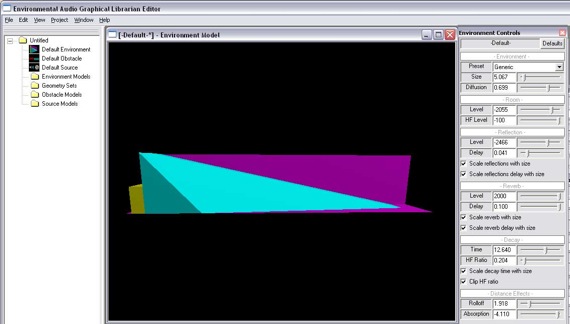
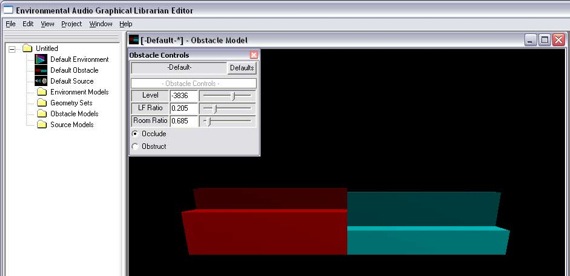
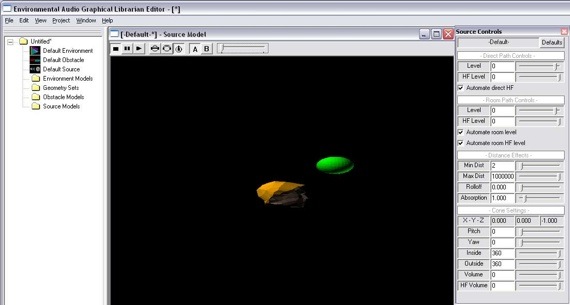
EAX2
The EAX2 toolset allows for the auditioning of environmental Reverb parameters to be used in the programming of presets for EAX used in OpenAL and various middleware solutions such as the FMOD and Miles Sound Systems.
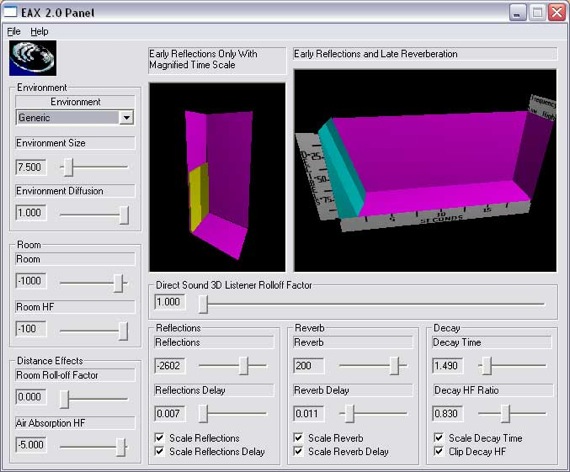
Creative Labs ISACT
One of the tools that most resembles modern middleware toolsets is Creative Labs ISACT or Interactive Spatial Audio Composition Technology. When it was released in 2005, ISACT provided one of the first visually focused toolsets which allowed an audio designer to make decisions about, and audition, the way their designed sounds should be used in conjunction with a 3d audio engine beyond simple sound file playback. In a lot of way it set the standard as an all-in-one environment to author abstract sound with the immediate feedback provided by the tool. ISACT was not freely available, and required some kind of developer affiliation in order to acquire a copy of the tool.
Creative Labs Developer Central
Audio Middleware: GameCoda & ISACT
Creative Labs Introducting GameCoda & ISACT
Soundblaster 2003 Milestones
OpenAL
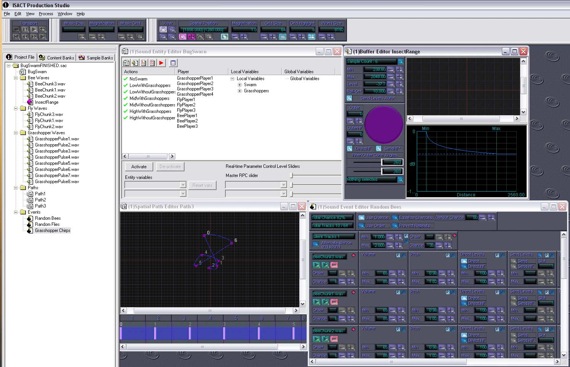
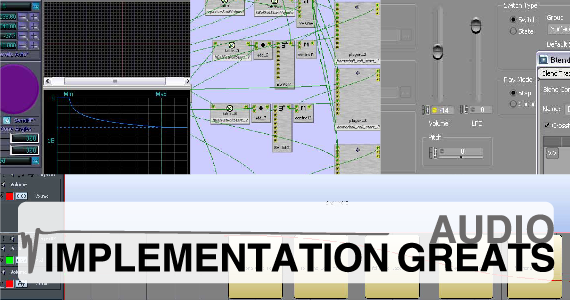
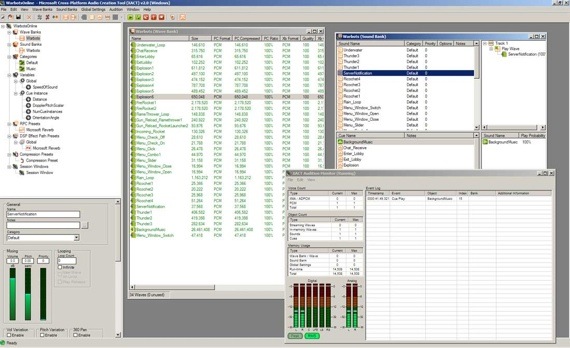
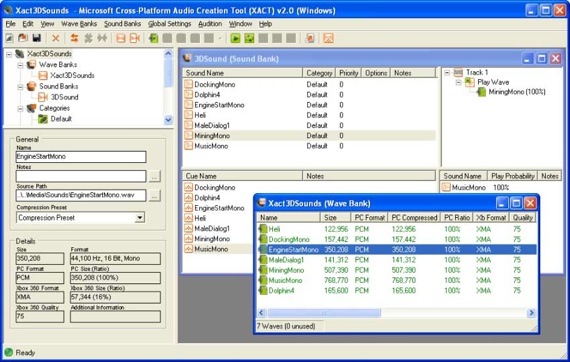
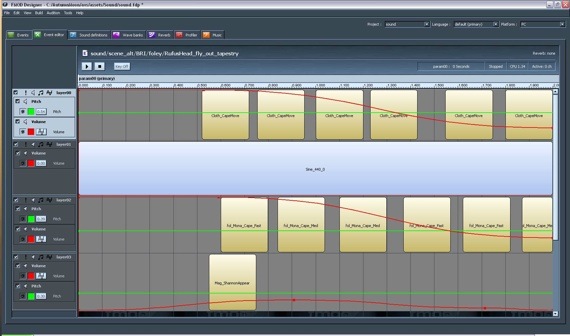
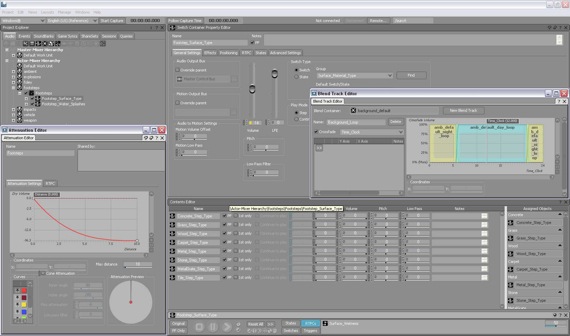
Thanks for bringing all of this great information together in one place!
This is really helpful and appreciated! Please keep this kind of information coming.
Great post, thanks!
wow! really I didn’t know about this! thanks a lot! :)
This is the article I’ve been looking for! Finally…I feel I can get perspective on the comparative abilities (and histories) of these “integrators.” Thank You, Sir. Let’s Jam.
Wow. Just wow.
great collection of info- thanks.
Thanks!!! Really interesant.
Gracias Miguel ;)
GameCoda had a tool called Cage Producer, which was part of the Sensaura middleware before Creative even got involved with them. It was a different tool to ISACT altogther.
CRI also had a tool called sound factory.
Both of these would deserve their own section I think! :)