While AES42 compliant digital microphones are relatively new to the audio world, they’re not “brand-spanking” new. There have been several on the market for a few years now, and new ones are slowly being added as well. For all the time they’ve been available though, I had never heard one in action…not in a controlled environment anyway (the AES show floor is hardly the place for a comprehensive demonstration). I also didn’t know anyone who had spent time evaluating any. There’s always a lot of excitement about the feature set and manufacturer stated capabilities for this category of microphone, but just how much of that is genuine…and how much is the marketing machine up to its usual tricks?
At the AES convention in San Francisco this past October, I spoke to the people at Sennheiser about this very issue. They were more than happy to set me up with some demo gear that I could try out. I recently received nearly $8,000 worth of their top of the line equipment from them, and my biggest regret is that I had to send it all back. Part of that regret is because the gear truly is impressive, but I also feel like I’ve only started to scratch the surface. That’s the larger regret for me. Life waits for no man (or woman), and schedules have a way of moving forward with or without you. So I restricted myself to testing a limited set of features, in the hope that it would give me a view that would be representative of digital microphones in general.
Let’s start out with some basic information about AES42, the specification for digital microphones and digital microphone signals. The key points are thus:
- An AES42 device is required to use these microphones
- There are two forms of AES42: “Mode 1” and “Mode 2”
- The AES42 signal consists of multiple components
- An AES3 audio bitstream (microphone signal output)
- Digital Phantom Power
- Control signal and data for Mode 2 microphones
- 75 Ohm AES3 cable is specified, but standard balanced audio cable can suffice for short runs.
I made mention of “Mode 1” and “Mode 2” in that little list. Mode 1 is the what I would call the “weak” version of AES42. Mode 1 microphones run on an internal, fixed, sampling rate which cannot be changed. They cannot be synchronized to an external clock, which means sample rate conversion may be necessary at the input device. Mode 2 microphones can be synchronized to an external source and have a variable sample rate. This configuration also allows for remote control of the microphone; which is handy, as Mode 2 microphones can also incorporate built-in DSP. If, after reading this article, you find yourself interested in acquiring some AES42 flavored gear, then I would suggest you set your sights on those that are Mode 2 compliant.
As you can see, you can’t hook up AES42 digital microphones to just any old equipment. You need something AES42 compliant, and to make sure that your interface and microphones support the same “Mode.” There are several AES42 compliant input devices out there on the market: Sound Devices 788T and some Zaxcom devices…which are both Mode 1 devices…the Neumann DMI line, some devices from RME and Stagetech, etc. This isn’t something I had laying around at at the office, but Sennheiser was able to provide me with an interface in addition to the microphones. Here’s the full list of what I received to test out (all of it Mode 2 gear):
- Neumann DMI-2 Portable
- Neumann TLM103-D
- Sennheiser MKH8060
- Sennheiser MKH8070
- MZD8000 modules for the MKH8000 series
Workflow Considerations
The DMI-2 Portable is a device that has two AES42 inputs and one AES3 output (remember that AES3 actually carries two channels of digital audio). I fed the output of this device to the inputs of my 744T, which can accept AES3 signals. While the DMI-2 Portable is a pick-up and go device, I did not have the proper adapter to use it with my field power distribution system. It requires a 4-pin power input, and does not have an internal battery. That limited my ability to use the gear outdoors, but I still feel I acquired a reasonably full impression of how it would affect workflow outside of the studio.
The DMI-2 Portable interfaces with a piece of software from Neumann called RCS. In order to take full advantage of the feature sets of these Mode 2 microphones, you need this software. It can run on a laptop or desktop computer, and the DMI-2 connects and communicates via simple USB. Alone, the DMI-2 Portable has metering each channel and allows you to control channel gain, pre-attenuation, activation of a low-cut filter, and selection of presets. With RCS, you have much more control:
RCS controls on the channel strip includes:
- pickup pattern (indicates polar pattern…or will allow you select polar pattern with the Neumann D-01)
- low-cut filter
- pre-attenuation
- preamp gain
- stereo (not yet used…I’ve been told to look for a stereo mic that outputs discrete 5.1 in the future)
- activate a test signal from the microphone
- sample rate
- signal compression
- peak limiting
- microphone LEDs (on or off)
- microphone mute
- 180 degree phase shift
- metering (and 20dB sensitivity boost to the meter)
Whether or not these different controls are actually available for a given microphone depends on that microphone’s feature set. The image above shows the TLM103-D attached. The only thing that can’t be controlled for that microphone is the “Stereo” parameter; and no currently available microphone makes use of it. As another example, the compressor section was unavailable when I connected the MKH8060 and MKH8070 digitally; those mics do not have that particular DSP process built in.
This software is great for a studio, but lugging a laptop out in the field for your recording session may or may not be an ideal workflow for you (depending on the particular session). The microphones seemed to “remember” their previous settings when I would reboot RCS at a later time. They definitely remembered the sample rate they had been set to, even when I was using them without RCS. [I’ve received confirmation from Sennheiser that the both RCS and the DMI-2 Portable store whatever configurations are in use when they are shut down. Those configurations are loaded once the software/device is loaded up again.] So it might be possible configure them before heading out, but no changes beyond gain/pre-attenuation/low-cut filter will be possible once you’ve left home…at least, not with the DMI-2 portable. I was surprised to find that the even sample rate of the microphones cannot be changed without RCS, I would have though that building in a “slave to external wordclock” function on the DMI-2 Portable would not be difficult. That seems like a missed opportunity to me, but I don’t know how critical that would be to others. I must also confess that I don’t know how difficult it would be to implement. Of course, other Mode 2 interface devices may offer you more control than available with this particular device.
That one complaint aside, field use was a breeze. Connect the microphones, power up the DMI-2 (which takes about 8 seconds to solidify communication with the mics), and power on your recording device. Then its just a matter of setting your levels as you always would.
Workflow is somewhat mercurial based on the situation, no matter who it is under the earphones. The big question is, of course…
How Do They Sound?
Probably the biggest advantage of digital microphones is that radio interference is basically much a non-issue. The only place anything analog is happening is in the microphone itself. The analog signal is traveling maybe an inch before it hits the ADC. That’s awfully convenient if you’re in an area with high radio interference (my apartment being an example), or if you have to run your cables near power sources that might otherwise induce capacitive coupling noise in your signal chain.
Other features that contribute to the sound of these microphones tend to be less of a universal technical advantage; and more of a personal or use dependent preference.
The mic preamp is internal. Yes, preamps are still needed with these microphones. In the case of digital microphones, they just happen to be housed in the body along with the capsule and ADC. The advantage here is that the mic will have the same tonal characteristics and frequency response, no matter where you use it or what interface device it communicates with. The disadvantage is that the mic will have the same tonal characteristics…you get the picture. If you have a collection of preamps that you like to use to inject a slightly different feel into your recordings (and I know a few people who have 500 series “lunch boxes” that get used in this manner), then they’re essentially useless with this microphone. Of course, the microphone now has a dedicated preamp that has been matched to the capsule circuitry by the manufacturer; ideally, to best compliment the microphone’s native sound.
Here is a comparison that I conducted with the Neumann TLM103 and the Neumann TLM103-D. I connected the 103 to input 1 of my 744T, and the the 103-D to input one on the DMI-2 Portable; which I then connected to input 3 on the 744T via AES3. I asked a co-worker who we use for all of our scratch VO work to come in and speak in front of these mics. They were positioned to either side of his face, same height/distance/angle/etc., and then matched by ear over headphones from the 744T. The first line is with the 103, the second is with the 103-D:
[soundcloud url=”http://api.soundcloud.com/tracks/79099134″ params=”color=ff6600&auto_play=false&show_artwork=false” width=” 100%” height=”166″ iframe=”true” /]
While I was listening over headphones during the recording, I couldn’t hear any discernible difference between the two mics. When I pulled the files into my system and listened to them over the mains in my studio, I found that the 103-D had a slightly smoother response in the low and low-mid frequency spectrum than its analog counterpart running through the 744T’s preamp. The overall difference between the two is subtle, but I preferred the sound of the 103-D. That’s not to say that the analog’s frequency response was bad, because it wasn’t. I just feel that the matched preamp gave a more naturally rounded sound. I might have a different opinion had I used a different preamp than the 7 series built into the Sound Devices.
Another interesting feature incorporated into these microphones is clipping prevention. Think of it as a look ahead processor. It tests the signal to see if it’s going to clip out the ADC, and feeds back a signal to reduce gain if it will. This was something I had heard discussed at the last few AES conventions, and I’ve always been curious to find out if it works as well as it’s hyped. The answer is not simple…but I would argue that proper gain staging is still incredibly important.
Let’s start out with two tests of distortion with vocal performance. This first file is a different coworker just being “loud” (literally), while the second is me yelling at the top of my lungs. The basic setup is the same as the previous file (103 and 103-D in the same channels and positions), and I’ve added the MKH8060 (via AES42 digital) to channel 4. The MKH8060 was placed in a typical overhead boom position and distance. The order in these files is 103, then 103-D, followed by the MKH8060:
[soundcloud url=”http://api.soundcloud.com/tracks/79099143″ params=”color=ff6600&auto_play=false&show_artwork=false” width=” 100%” height=”166″ iframe=”true” /]
[soundcloud url=”http://api.soundcloud.com/tracks/79099144″ params=”color=ff6600&auto_play=false&show_artwork=false” width=” 100%” height=”166″ iframe=”true” /]
You can hear that the 103-D does a very respectable job of eliminating the distortion in the first file. It has a more difficult time in the second file, but it did have some effect. Take a look at the waveform image from that second file below.
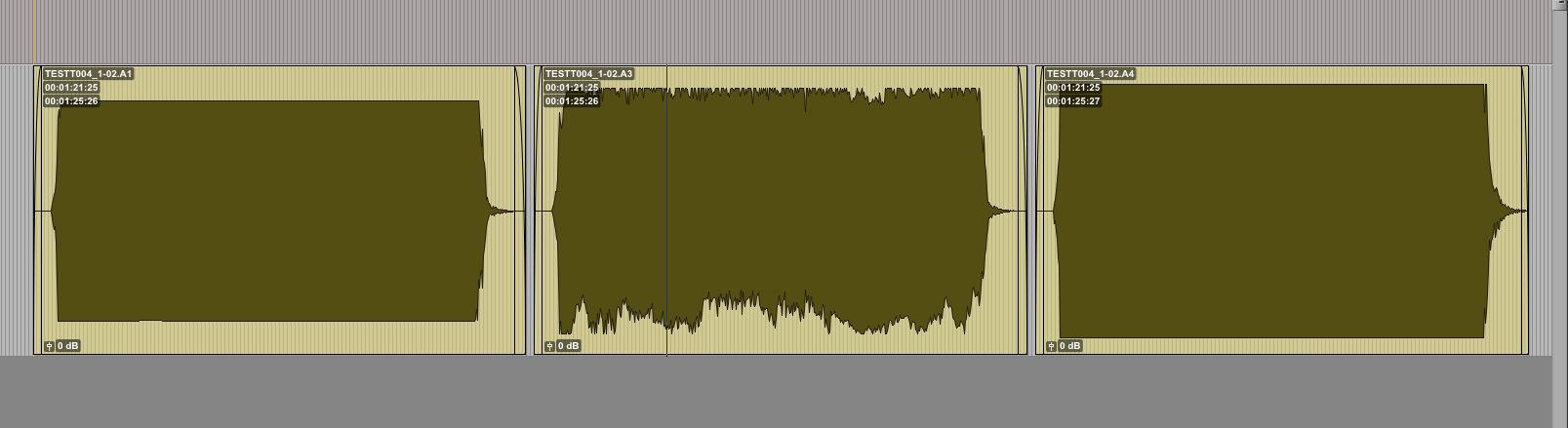
In both recordings, the MKH8060 sounded worse than the analog mic feeding the 744T. I found this was the case in another distortion test that I ran. For this one I pulled out my old trombone…yes, I actually have one of those…and gave all of the mics a swelling note from about 4.5 feet away:
[soundcloud url=”http://api.soundcloud.com/tracks/79099136″ params=”color=ff6600&auto_play=false&show_artwork=false” width=” 100%” height=”166″ iframe=”true” /]
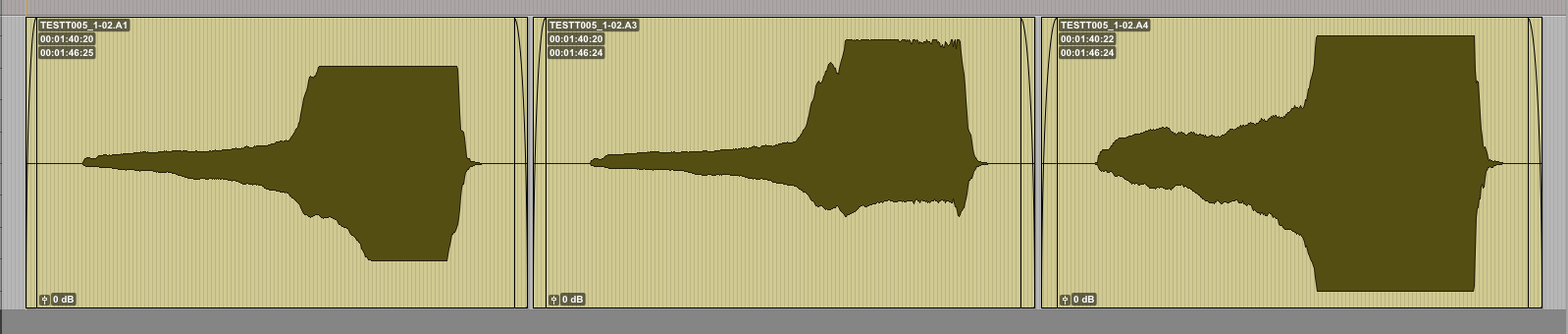
Notice there’s a bit of offset in the images of the waveform above. It’s interesting to see the 103-D exhibit more offset than the 103>744 combo, and even more interesting to see that the MKH8060 exhibited no offset…despite the harsh distortion. I wouldn’t be surprised if the interference tube/supercardioid pattern’s “reach” is contributing to the increased potential for distortion in the 8060/MZD8000 combination. As I said before, proper gain staging remains important with digital microphones. It might actually be more important considering the harsh quality of the distortion exhibited by the MKH8060. At best, I would say that this “clipping prevention” functionality might give you a last ditch hope that something salvageable can come out of a recording with an unexpectedly loud event. I don’t think it comes close to the protection that Zaxcom’s “Never Clip” feature provides; but it’s a bit of protection, none the less.
Because you’re still working with preamps, albeit “optimized” for the particular mic that houses them, the possibility for internal noise still exists. As an example, let’s take a listen to another test I conducted with a set of practice bells…yes, I have one of those too…to evaluate sensitivity and self noise; in order again as TLM103, TLM103-D, and MKH8060 (digital):
[soundcloud url=”http://api.soundcloud.com/tracks/79099142″ params=”color=ff6600&auto_play=false&show_artwork=false” width=” 100%” height=”166″ iframe=”true” /]
The 744T can give you up to 68dB of gain per input channel (it will display the actual signal gain as you adjust the gain pot). The TLM103 was maxed at 68dB for this recording. The DMI-2 Portable showed that a max gain of 63dB was possible with the 103D, but I only set it to approximately 58dB for this particular recording. Even at those settings the 103D was giving an ever so slightly hotter signal; indicating to me that the 103D has a slight edge in sensitivity. System noise from those mics was mostly buried underneath the room noise of the recording space. This is one of the reasons I love the 103 to begin with. The bulk of the noise you hear in those recordings is actually the monopoint lighting which was a full 18 feet above the microphones. I can also pick out some air-flow from HVAC in the recording. You can make out the self-noise hiss under there, but that buzzing is all lighting fixtures.
You may think that the MKH8060 sounded a little off-axis. It was, and that was intentional. I figured that by aiming the microphone a few degrees from the strike zone of the mallet, I would be able to get a good sense of its higher frequency off-axis rejection and its sensitivity simultaneously. I also got a good representation of the circuit’s internal noise; with the mic’s gain set about 5dB below it’s max on the DMI-2 Portable. The off-axis rejection is excellent, as the note is highly attenuated without much coloration. The mic essentially eliminated all of the monopoint lighting sound that the others picked up, but that means that its internal noise is brought to the forefront. Keeping in mind the amount of gain in play with this recording, I’m neither surprised nor disappointed by that noise. It just goes to show that nothing radical has been done to the core of what makes the microphone. If you know how to use a mic, you know how to use a digital mic. What’s interesting in this recording is the amount of vibration the mic picked up. It was in a shock mount, and the mallet strike was very light. The amount of low end in that recording borders on excessive, and is far more than I expected it to register given it’s isolation the light nature of the hit. From my perspective, that speaks volumes regarding the MKH8060’s sensitivity.
I got a pretty good understanding of the mics’ capabilities and limitations after all this testing. Of coures, I couldn’t just end it there. I had to use them for a little bit of fun while I still had them!
One of the things I did was finally record some sounds form our nearly 70 years old, rarely used anymore, forklift. In the files below, I aimed the MKH8060 at the main exhaust port on the back, while I setup the MKH8070 to capture the release sounds of the hydraulics primer. Those were both being used digitally, and in fixed positions on stands. I also had my personal MKH60, which I was using hand held, feeding channel 1 of the 744T. That mic was also aimed to pick up the hydraulics. I have no complaints about the mics in practical situations whatsoever. I really wish I didn’t have to send them back.
[soundcloud url=”http://api.soundcloud.com/tracks/79099139″ params=”color=ff6600&auto_play=false&show_artwork=false” width=” 100%” height=”166″ iframe=”true” /]
[soundcloud url=”http://api.soundcloud.com/tracks/79099140″ params=”color=ff6600&auto_play=false&show_artwork=false” width=” 100%” height=”166″ iframe=”true” /]
[soundcloud url=”http://api.soundcloud.com/tracks/79099137″ params=”color=ff6600&auto_play=false&show_artwork=false” width=” 100%” height=”166″ iframe=”true” /]
Putting It All Together
The take away from all of this, is that a microphone is a microphone. Gain staging and proper mic selection still hold sway over the AES42 compliant options on the market. Usefulness is largely a question of individual workflow and the recording environment. I hope that this article has provided you with enough insight into, and understanding of, the features that AES42 adds to a typical microphone. There are situations where these microphones may present advantages or disadvantages, and that all depends on your personal preferences and the needs of a project. Each piece of gear should be evaluated on its own merit, because…like everything else in the term can be applied to…”digital” does not mean “equal.” Overall, I am very impressed with the gear that Sennheiser loaned me. The cost vs. benefit analysis I leave up to you.
What? You actually read this far?! In that case, I need to specially thank both Christopher Spar and David Missall, from Sennheiser USA, for providing me with the equipment used in writing this article and some general technical support.

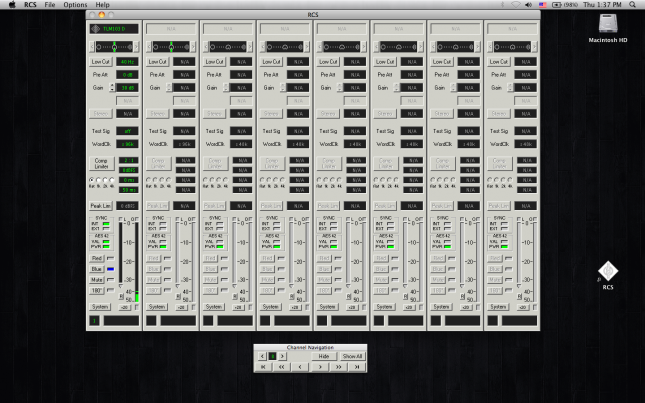
Hi Shaun,
Nice review! Can you provide us with some spectrograms from the recordings?
It would be great to see how the high frequency content of the 8060 is compared to the 60 and also the 103.
But I’d understand if you didn’t have the time for that.
Thank you for doing this review. I was Googling for over an hour to find sound comparisons between the TLM 103 and TLM 103 D and you had them! I didn’t notice any difference in the sound between the two, so that helped me decide. I’m sticking with the analog TLM 103. It’s far more affordable when thinking about how to interface it, so that I won’t need to get any expensive gear to convert AES42 to AES/EBU to USB/Firewire. I’ve listened to a few microphone preamp shootouts as well and I can’t tell any difference between preamps of difference makes and models. I can tell a difference, however, with some microphones. For example the TLM 103 vs the Rode NT2 I can hear a noticeable difference and prefer the 103.