Guest Contribution by Charles Maynes

The best things in life are sort of free…
Peter Gabriel once described his creative process as being an “X” and ”Y” sort of thinking- Basically trying to segregate his “artistic” thinking from his “technical” thinking. In this DAW universe we live in, we seem to be constantly flipping modes…and often times we want to be able to dynamically treat sounds with control that allows a sort of “area” like surround panning interfaces allow.
And we have that available right now…at least if you are using ProTools, but I expect most surround capable DAW would allow the same functionality.
Here’s how it works…
ProTools (which I am going to use to represent DAW’s which might have the same capabilities) allows for upward of 7.1 panning – this is the vehicle which give us the cool option of having up to 7 channels of dynamically shapable vector effects goodness.
In order to setup this up, a few things are needed. First of which is a mutilchannel buss which maps to whatever number of effects might be desired – basically anything from a quad panner to a 7.1 panner. Stereo and LCR panning, at least in ProTools, doesnt have the X/Y panning in use for those output configurations. One thing that is required when setting your fx vectoring busses up is that individual outputs are required, this will allow any of the channels to be routed to our network of effects.
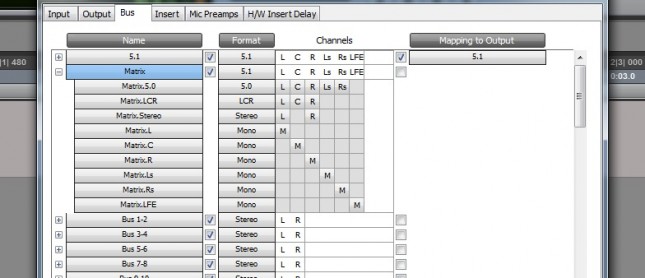
We then need to create an appropriate number of mono aux channels to match our vector channel. On these channels we can install any effects that we might want…it could be delay lines with different settings to establish an early reflection system that suggest larger and smaller spaces, it could be reverbs, eq’s or other exotic processes.

The thing that pops up as an added bonus is that any of these effects could also be surround or multi-output effects as well. And there certainly aren’t limits to chaining effects as well.
Mixing it up-
With our effects return auxes we can now determine where the outputs will end up in the overall sound field…with each effects output. Since this is essentially creating a 7 plus one effects control.
Thats basically it…and if you have a joystick to work with for the steering, its probably even cooler.
How cool is that! This made me smile about my self. I often have tried to do similar things, but in a much more complicate way.
This is eye opening…Thank you Charles!
Friggin’ awesome!! I never thought of that..
Cant believe i never though of this
Charles,
That is sweet. You are so cleverly crafty. I’ve got to try this now.
Now that is a great post. A fine example of thinking outside of the box.
Cheers!
I have to give a huge shout out for Shaun in doing the great screenshots to illustrate the concepts in the article- and thanks for all the kind words too!
best wishes for a great 2013….
Charles
This is so much fun and so simple
Made my day
Now if only I could get the 100 whooshes thing to work….
Outside the box, in the box. Very cool Charles!
A sincere thank you for sharing this technique. I have it working now and it is a lot of fun!
Great tip!
great!!!
Does anyone know if Logic could have a similar routing?
thanks
Great tip Charles.
I gave it a try and it does add an additional layer of control. Actually I was almost doing the same thing with multiple bussing and fader movements but this makes it much easier to move between all the Effect busses.
So Cool.
Charles, as I suspected (and always knew) – you are a genius! Thanks for sharing this.
Very cool Charles, thanks!