While it has been out for a while now, I finally got my hands on a review copy of Dehumaniser from Krotos LTD. Dehumaniser has gotten a good bit of buzz in the professional sound design community and rightly so. It is a rock-solid solution for quick and easy monster voices. Dehumaniser is “a software standalone vocal processor that allows the production of creature / monster sounds, efficiently in real time. It is designed to produce studio–quality sounds by using multiple layers of sound manipulation techniques simultaneously. Connect a microphone to your sound interface or even use your computer’s built-in microphone and create astonishing creature sounds in seconds, using your voice.”
[soundcloud url=”https://api.soundcloud.com/tracks/119611230″ params=”color=ff5500&auto_play=false&hide_related=false&show_comments=true&show_user=true&show_reposts=false” width=”100%” height=”166″ iframe=”true” /]
The TL;DR version of this review is: Dehumaniser its pretty fantastic and you should probably get it. The speed and quality you get is definitely worth £199. What you make with Dehumaniser you might not use alone, but as a layer in an overall creature/monster vocalization. That said; it is certainly possible to only work in Dehumaniser and get exactly what you want for a vocalization. To do so you will have to dig a bit into the Advanced Mode and take advantage of the Animal Convolution, Pitch Shifting, Dual Plug-ins and many of the other 8 processing channels.
The presets themselves are quite solid at representing the capabilities of Dehumaniser. I took a clean recording of myself (complete with coughing fit, for flavor) and passed it through two of my more favorite presets which you can hear below:
The unprocessed version:
[soundcloud url=”https://api.soundcloud.com/tracks/179177492″ params=”color=0066cc&auto_play=false&hide_related=false&show_comments=true&show_user=true&show_reposts=false” width=”100%” height=”166″ iframe=”true” /]
Version using “Aggressive Zombie” preset:
[soundcloud url=”https://api.soundcloud.com/tracks/179177494″ params=”color=00aabb&auto_play=false&hide_related=false&show_comments=true&show_user=true&show_reposts=false” width=”100%” height=”166″ iframe=”true” /]
Version using “Giant Monster” preset:
[soundcloud url=”https://api.soundcloud.com/tracks/179177484″ params=”color=00cc11&auto_play=false&hide_related=false&show_comments=true&show_user=true&show_reposts=false” width=”100%” height=”166″ iframe=”true” /]
Just like in any kind of sound design involving pitch-shifting; Dehumaniser it is very easy to overprocess and get a mushy, artifact-y mess. Messing with presets and the Voice Designer sphere which allows you to alter the percentage input of multiple presets in Simple Mode gets pretty good results though. It is when you start digging around with Advanced Mode where things can get funky (and not in a good way) pretty quickly if you aren’t careful. Since Simple Mode is so simple we will focus on discussing the features in Advanced Mode as that is the real value of this product.

Advanced Mode has a large number of effects to choose from in a mixer at the bottom of the window. Clicking on any one of these opens up detailed display and controls in the main part of the app’s viewable space. Everything looks rather simple, informative, and easy on the eyes. There isn’t much in the way of flash or gloss that some plugins or audio apps have to their UI, but as the screenshots of my Reaper theme in this review might attest; I like my audio programs like I like my coffee: simple and dark.
The effects in Advanced Mode are Animal Convolution, Noise Generator, Pitch Shifting, Delay Pitch Shifting, Poly Pitch Shifting, Granular, Spectral Shifting, Cross Synthesis, Scrubbing Convolution, Sample Player, and Dual Plug-ins. The various shifting effects are self explanatory and can expand a simple shifted down vocalization to be more growly, thicker, and cover the spectrum better.

The other effects are a bit harder to nail down like the Animal Convolution which I never fully got a grasp on but is probably rather cool in the right hands. Noise Generator does just that and adds in some noise for a meaner, dirtier vocalization. Granulator is a granular synthesis effect which opens up opportunities for more sci-fi sounding creature sounds. Cross Synthesis is really cool as it allows you to take one sample and give it the characteristics of another sample. Scrubbing Convolution is another that was hard for me to nail down what was going on in the presets that used it. The manual states: “Scrubbing convolution is a convolution effect that uses sample sounds. This effect “scrubs” through a chosen sample depending on the given graph. The term scrubbing means moving within the audio file, similar to the “rock the reels” effect in the analog tapes.“ The Sample Player does what it sounds like: and plays samples similar to something like Kontakt in that you can play the sample pitch shifted with a MIDI keyboard.
The very cool and wonderful Dual Plugins effect extends the functionality and versatility of Dehumaniser tenfold. The two plugins you use can be connected in series or parallel for whatever processing scheme you can think of. Although the documentation and tutorial videos mention AU support; Dehumaniser only displayed my VSTs and I could not find any explanation or setting to also load my AU plugins.

The Routing Function of Dehumaniser is a super powerful feature that can be easily overlooked due to it being a tiny button in the top right. It allows you to connect effects in a serial connection rather than parallel which allows for a very fine tuning approach to get what you want out of the app. You can also use Routing to adjust the signal of the Dual Plugins per each channel for a crazy amount of control.

Dehumaniser is a stand-alone app rather than a plugin which probably is due to the app being made with Max. This restriction is a bit unfortunate as it slows down the process to export files from the stand-alone app and then import them back into your session. There are various ways to hook your DAW up to Dehumaniser outlined here. I was able to hook Dehumaniser in OSX into Reaper what seemed like fairly easily but when I came back to the project a week or so later I had forgotten how to do it! So for the purposes of this review I mostly just kept it in stand-alone rather than routed into a DAW. Some of the setups for various DAWs on OSX requires setting up an aggregate device with Soundflower or Windows using “JackRouter” to create the audio connections as well as ReWire is mentioned in the manual. I suppose it’s a bit nitpicky for such a powerful tool, but a reason something like this or other stand-alone sorts of apps like WaveWarper or Galactic Assistant aren’t integrated more into my workflow is the lack of some sort of VST plugin situation.
There were a few crashes of Dehumaniser in my poking around with it. However some of these happened when loading a plugin into the Dual Plugins channel, which I blame on the plugin as much if not more than Dehumaniser. The crashes did not seem to occur any more or less frequently than any other retail audio app made with Max that I have used. Switching apps (from say, Reaper, to Dehumaniser to Chrome and back to Dehumaniser) would sometimes result in no audio coming out of Dehumaniser until the app was restarted. I tested the app on a 2009 Mac Pro running Mavericks and a MacBook Air running Yosemite. Towards the end of writing this review the app started crashing on my Mac Pro (the main machine I reviewed with) whenever I used the “On” button. This continued even after I updated the app to the latest version.
As I said at the top: Dehumaniser is a great tool that might not replace your traditional workflow for designing creatures, it will certainly come in handy for layering or a quick fix. It can be a bit fiddly with stability and routing but even with those drawbacks I certainly think it is a solid product worth investigating. Both the Lite and Pro versions have demos you can try out too.
A NFR copy of Dehumaniser Pro was provided by Krotos LTD for use in this review.
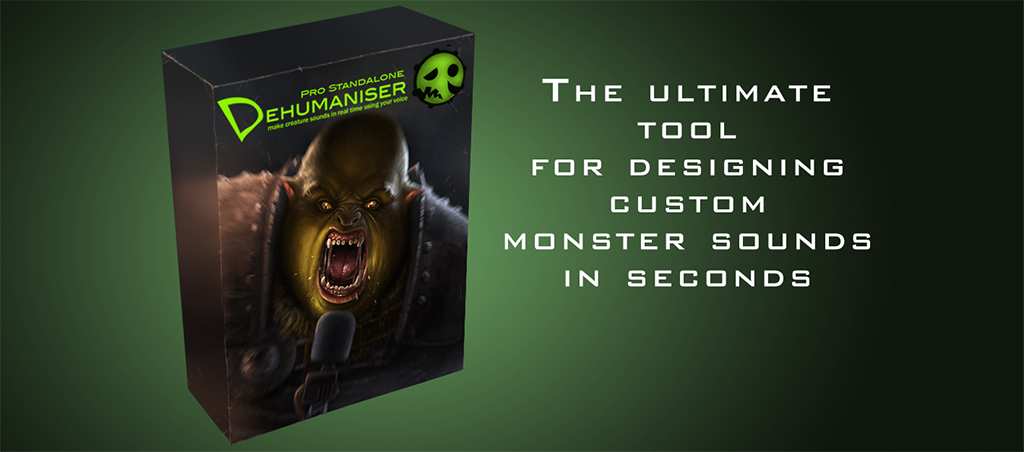
Amazing
I d like to know how do i do that , incredible.
i’m sound editor in brasil
I love
This sounds intriguing. Bit expensive for a single task plugin though.