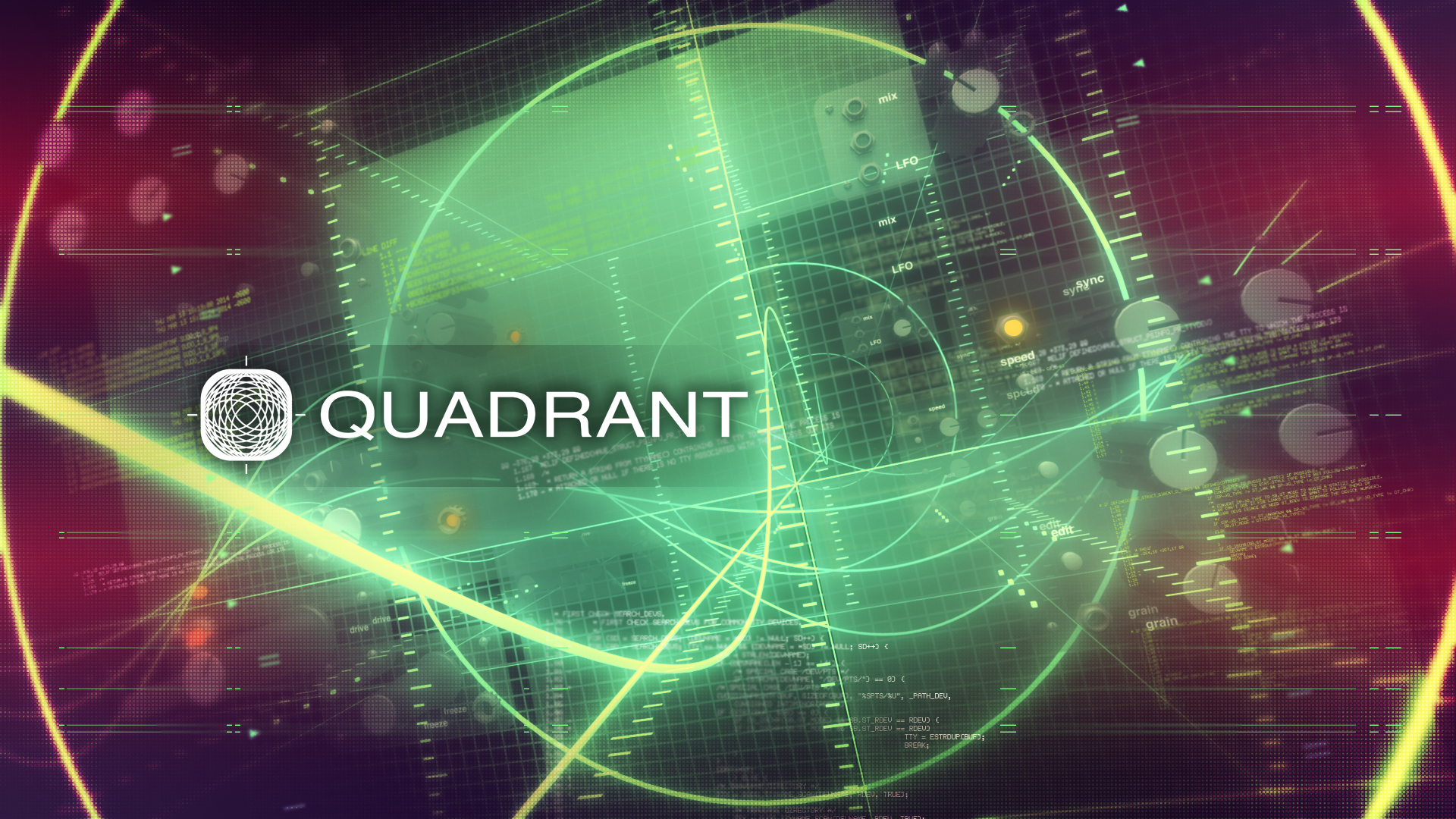A few months ago Glitchmachines released Quadrant a “modular sound generator and effects processing plugin geared toward experimental sound design and electronic music production.” Quadrant also ” includes a Eurorack modular synthesizer sample library comprised of over 1500 samples.”. For $49 this sfx processor + library gives you a lot of content to learn and play with.
[soundcloud url=”https://api.soundcloud.com/tracks/143899079″ params=”color=78ff42″ width=”100%” height=”166″ iframe=”true” /]
Quadrant boasts the following features:
• Fully patchable modular sound generator and signal processor
• Sample library with 1500+ modular SFX in 24bit/96khz .wav
• 26 Modules ranging from Oscillators & Delays to LFOs & Mixers
• Freely configurable module slots and signal flow
• Tactile graphical patching system with virtual patch cables
• Real-time animated audio analyzers and visualizers
• 160 patches from 8 cutting-edge sound designers and artists
• Cross-platform compatibility (PC/Mac – VST/AU 32bit & 64bit)
Glitchmachines provided Designing Sound with a review copy of Quadrant and it has been a blast trying to wrap my head around it. I have never had a chance to play around with modular systems so playing around with Quadrant has been a nice intro into that world. That said; on the surface Quadrant is pretty easy to learn and figure out how to hook things up quickly. Anyone who has dealt with any aspect of node-based systems like PureData, Max/MSP, or something like Kismet in the Unreal Engine 3 would have no issue connecting virtual cables and making sounds quickly in Quadrant.
I was a bit confused then disappointed at how Quadrant is set up as a plugin. It is an audio plugin rather than a software instrument/midi. This means Quadrant cannot simply be fed midi note data as a software instrument and sounds happen. Quadrant has to be set up as a plugin on an audio track though there is a MIDI module in the software and the documentation states: “This module will only work if you have properly configured MIDI in your DAW to be routed to the Quadrant plugin (please refer to your DAW documentation for additional information on this subject).” I did not pursue this function as I decided to focus on what the software was supposed to mainly do (that is generate sounds and affect sounds) rather than spend too much time on something it peripherally does.
The meat and potatoes of Quadrant in my opinion: is simply hooking a bunch of oscillators, filters and effects together and see what the heck happens. Quadrant does this quite well and quite quickly. The UI is very simple and straightforward to understand. There are 8 slots to put whatever you want that can be routed from the Input to the Output boxes on the left hand side of the screen. Each module has little circles above or below it (depending if the module is on the bottom row of 4 or the top row). These circles are color coded; light grey meaning it is an input and dark grey meaning it is an output.
Just messing around with presets while feeding it any audio file (in this case a shotgun+contact mic mono mixdown of an HVAC unit) gets some really cool results.
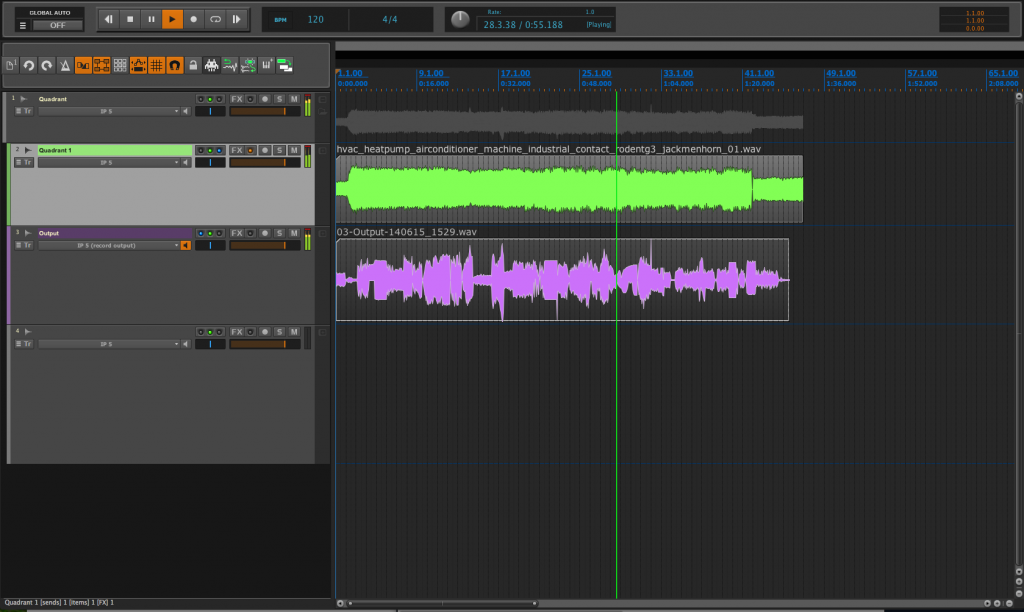
Even spending around 15 minutes setting up a simple patch gets some really neat effects. I took the sound of hitting a dishwasher with a sledgehammer (played twice for reference) then tweaked some LFO knobs with Quadrant enabled.
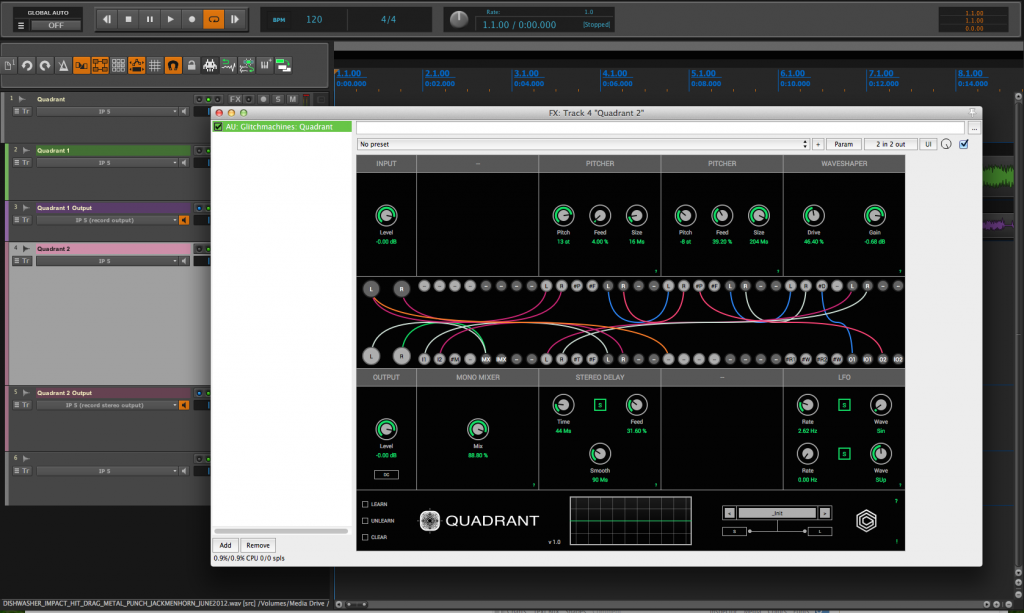
The above sound isn’t going to set the world on fire and maybe could be made quicker in another set of plugins; but perhaps the minimal nature and all-in-the-box features make it worthy of considering.
As mentioned above; Quadrant also comes with “Sample library with 1500+ modular SFX in 24bit/96khz .wav”. There are some cool material here but they are not set up very well for sound designers. The files seem to lack metadata, so after I imported them into Basehead it was difficult to find them! Since the files have undescriptive names such as: “AbsoluteEntity01.wav” and “UndertoneVariable11.wav” I cannot even find them by searching for “Quadrant”. That said; I would view these samples (and also the loops) as a nice side dish rather than the main course of the meal that is Quadrant.
I would recommend Quadrant to anyone who likes tweaking and tinkering with plugins and doesn’t mind spending some time doing so. I would not recommend this plugin to people who stick just to presets or to anyone expecting to easily turn this isnt a MIDI-capable synthesizer. Also: if you’re already really into rackmount/Eurorack/modular stuff you might either really love this plugin for that aesthetic or maybe dislike it for it’s limits.
Quadrant is available from Glitchmachines for $49. It is available as a VST/AU plugin. A copy of Quadrant was provided by Glitchmachines for review purposes.