Reverb reduction is kind of like the Holy Grail of audio processing. Many people, myself included, have had to rely exclusively on multiband expansion to do things like increase intelligibility of poorly recorded dialog, or to make a “must use” reverberant recordings sit better in the mix. Unveil isn’t brand new to the market. It first came to my attention about a year ago. It’s also not the first reverb reduction plug-in to the market. What Zynaptiq brings to the table with Unveil is a processor with a high level of control. In fact, there is a such a fine level of tuning built into the processor that it is possible to INCREASE the amount of reverb in a signal.
My initial experiments with Unveil’s demo left me very impressed with its capabilities. I did not, however, spend a great deal of time plumbing its depths. Since developing my first impressions of the processor, a number of reviews have popped up in the community. All are very positive, but I have yet to see one explore the processor to its limits. Zynaptiq recently sent us a review copy of the full retail plug-in, and that’s what I set out to do…examine both its capabilities and limitations.
The first thing that you may notice upon loading this plug-in is that it is fairly CPU heavy. You might be able to run multiple instantiations, depending on your system, but that’s not an advisable course. I would also suggest that you avoid running other plug-ins when this one is active. I tested the AAX version of Unveil in Pro Tools 10 (full native version, with Complete Production Toolkit), using a Digi002 Rack firewire interface. The first thing I had to do was turn off delay compensation and increase CPU usage to 95%. I also found it necessary to increase the hardware buffer size to 512 samples. In that regard, I was able to get reasonable performance, a little below the recommended settings. [How well can you know something unless you try to break it? ;)] So while a bit of a resource hog, it’s not a plodding glutton. If you don’t take the moment to configure your system properly however, it may not even be able to start playback.
I knew it was processor heavy before beginning this review. So, I had the System Usage window open to monitor what was going on from the outset. In the blank session, system usage was at 3%. Once I instantiated the plug-in on a mono track, it jumped up to hover in the range of 20-30%. Here’s what happened as soon as I dropped an audio file on that track:
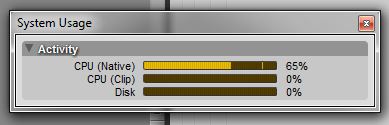
Now, remember, I wanted to explore both capabilities and limitations. I was testing this plug-in in a 24 bit, 96 kHz, session. Here’s how things look in a 48 kHz session:
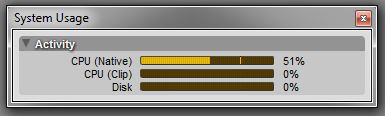
As evidenced in the images above, the sample rate of your session will have an impact on the CPU load. So, while it might be possible to run this plug-in in a session that’s light on other processing and automation (or a lower sample rate), my suggestion is to do any Unveil processing in a dedicated session. It will likely preserve your sanity, as you can optimize the session to run Unveil without any hiccups. If you’re workin on multi-channel files, it performs more efficiently in “mulit-mono” mode. It’s also possible to use the AAX version as an Audio Suite plug-in, which would be a good option if you don’t have the time to step into a custom session. otherwise, perform balancing to any files required together in a dedicated session, then bring them into your edit/mix session.
Yes. I said, “balancing.” That might seem like an odd word choice to you, but it accurately describes what is possibly Unveil’s most powerful feature. As mentioned previously, you can increase the presence of reverb using this processor…that’s in addition to removing reverb. Let’s have a quick look at the plug-in’s layout below.
The Focus parameter essentially let’s you adjust the balance between the direct and reverberant sound in a recording. I did some custom recording for this review; in two spaces at my office. One room is a stone-tiled restroom, and the other is a large and noisy storage bay.
I recorded using four different microphones in each location: a lavalier microphone, a hypercardioid microphone and two shotguns of differing quality. As an example of Unveil’s ability to “focus” in on a sound, let’s take a listen to the hypercarioid microphone recording from the storage bay. First you’ll hear the raw recording, second will be processed with reverb reduction, and third will be processed with reverb magnification.
[soundcloud url=”http://api.soundcloud.com/tracks/83125366″ params=”color=ff6600&auto_play=false&show_artwork=false” width=” 100%” height=”166″ iframe=”true” /]
The raw recording is relatively dry. For this particular mic, I used proper positioning. There’s a little bit of funkiness going on in the processed files, but that’s because I was using some extreme settings to make the effects of the plug-in more evident (you are listening to these as web compressed audio, after all). The processed reduction actually does pull the dialog a bit further forward, helping the signal to noise ratio within the space. The processed magnification pushes the dialog further into the background. The noise floor comes up with the reverberation of the space. It’s an interesting effect. With careful parameter management, it might be possible to match reverb characteristics across multiple microphones within the same space. I don’t feel that it’s something that would work all of the time; it would have to be evaluated on a case by case basis.
Now that we’ve taken a look at the ability to “balance” the reverb content of a recorded file. Let’s take a closer look at our primary function of concern…reverb reduction. I’ve got more recordings for you to listen to, and they should give you a better understanding of what exactly Unveil can do. This first set of recordings was created in the stone tiled bathroom. The lavalier and hypercardioid microphones were set up with proper technique. The shotgun microphones, while set to typical distances, were intentionally aimed poorly. I thought this would be a good test of how useful the processor would be in both optimal and sub-optimal miking scenarios. The order is raw, then processed, stepped through each microphone. Have a listen.
[soundcloud url=”http://api.soundcloud.com/tracks/83125362″ params=”color=ff6600&auto_play=false&show_artwork=false” width=” 100%” height=”166″ iframe=”true” /]
Unveil does a very nice job on the properly positioned microphones, and does a respectable one on the improperly positioned shotgun mics. Zynaptiq notes that the processor is designed to leave discrete reflections alone, it is meant to affect reverb only. We can hear this in the two shotgun mic examples above; in all probability, made stronger by the fact that these are interference tube microphones…hello resonance. They have a boxy quality imparted by the room, but the reverberant tail has been significantly reduced. If you listen carefully, you may hear a bit of the early reflections in the processed example of the TLM170. This tells me that the ratio of direct to reflected/reverberant sound will have an impact on the effectiveness of the plug-in. There’s no escaping the fact that the shotguns mics were used in a reverberant room, but clarity has been improved. Unveil did a much better job of masking the recording environment in the lavalier and hypercardioid recordings.
What about transient sounds? Let’s take a listen to the clap from a Denecke time code slate. The first pair is the TLM170 raw/processed, and the second pair is the CMIT5U raw/processed.
[soundcloud url=”http://api.soundcloud.com/tracks/83125364″ params=”color=ff6600&auto_play=false&show_artwork=false” width=” 100%” height=”166″ iframe=”true” /]
This file was recorded in the storage bay. The bay has a much longer decay time, more randomized reflection points, and a lot more noise. Additionally, the microphone spacing was modified to make use of the space for testing purposes. The TLM170 was still approximately 1 foot away, but the CMIT5U was about 20 ft away. This allowed much more of the space into the shotgun mic recording. The processor clamps down on both pretty effectively, but is once again more successful with the close miked hypercardioid signal.
This was mimicked in a set of recordings I did with my dog in this space as well.
[soundcloud url=”http://api.soundcloud.com/tracks/83125361″ params=”color=ff6600&auto_play=false&show_artwork=false” width=” 100%” height=”166″ iframe=”true” /]
The TLM170 was set a little further away for this one; approximately 2.5 feet. Unveil still has a perceptable effect on the hypercardioid signal, but its effect on the CMIT5U signal (same position and distance as before) is basically negligible.
Let’s shift our approach now. I did a few additional recordings in the storage bay using an AudioTechnica AT825ST stereo microphone and a power drill. I chose the power drill, because I wanted a loud, steady-state, sound source. This allowed me to test two additional scenarios that are important to consider with reverb reduction: stereoscopic imaging, and sound sources with sustained and narrow dynamics. In the basic test…the drill active, 3 feet in front of the microphone, on center axis…I found that the stereo imaging was perfectly preserved. Here’s the example; raw followed by processed.
[soundcloud url=”http://api.soundcloud.com/tracks/83125363″ params=”color=ff6600&auto_play=false&show_artwork=false” width=” 100%” height=”166″ iframe=”true” /]
This held true as well for a test that I did while moving the drill. It began on center axis, moved left, came back to center, moved right, and came back to center once more. Stereo imaging held together perfectly, and the drill felt more “present.” I omit it here, because there’s really nothing for you to hear that isn’t in the sound file directly above. So, Unveil’s processing doesn’t have any adverse respect on imaging in this basic multichannel scenario. However, I realized that I was ending the recording on the center axis again. A concern arose that the Haas Effect might be causing me to disregard reflections/reverberation in the non-dominant channel during the sound source movement. With the use of some additional recordings, I did notice some issues in what I’ll call a “weighted” multichannel scenario.
I was curious about the effectiveness when the drill was only to one side of the microphone. Here’s the original raw recording, with the drill on the left.
[soundcloud url=”http://api.soundcloud.com/tracks/83125368″ params=”color=ff6600&auto_play=false&show_artwork=false” width=” 100%” height=”166″ iframe=”true” /]
Here’s the results I got out of Unveil using multi-mono processing.
[soundcloud url=”http://api.soundcloud.com/tracks/83125367″ params=”color=ff6600&auto_play=false&show_artwork=false” width=” 100%” height=”166″ iframe=”true” /]
It’s a subtle difference, but I noticed that the reflections/reverberation in the right channel were actually more present in the processed file than in the original raw. I don’t know that I would consider this a deal breaker. The plug-in performs extremely well in other scenarios…and personally, I haven’t pursued many multichannel recordings where I was dealing with one really strong, off-center-axis, sound source that reverberates into the other channels. My guess is that it worked when the sound source was centered between the two channels, because the direct to reverb ratio was equal in each. Once I moved to stay on one side, that ratio was no longer balanced across the two channels. It’s something to keep in mind if you do find yourself with those types of recordings. I’ll simply say that, for multichannel use, it will depend on the nature of the recording, your intended use, and any number of other considerations.
Just for the heck of it, I decided to process the two channels separately, using parameters adjusted specifically for the individual channels. Here’s the result.
[soundcloud url=”http://api.soundcloud.com/tracks/83125370″ params=”color=ff6600&auto_play=false&show_artwork=false” width=” 100%” height=”166″ iframe=”true” /]
The reflections/reverberation are no longer as present in the right channel, but the left channel feels decidedly isolated. Despite the boost in signal to noise ratio, the left channel now noisier than the right. The processing reduced the ambient room tone in the right channel to the point of it feeling unnatural when paired with the left. There is a disconnect in the space between the two channels. So, I would avoid this idea in multi-channel processing.
This micro-management concept is not without its merit, though. In the process of working with my mono recordings, I found that it was far more effective to adjust Unveil’s parameters based on the different sounds in the spaces. This may sound a bit confusing at first, but understand that my recordings were continuous. I did not stop recording between the vocal and transient tests. The settings that worked best for the voice recordings did not work best for the slate clap, and vice versa. I did stop and adjust positioning and gain settings for recording my dog. Even though they were recorded in the same space, those too benefited most from having parameters customized specifically for them. A lot of this has to do with the previously mentioned direct to reverberant ratio, and the fact that, for the best results, the threshold parameter should be adjusted to match the signal level.
Final Thoughts
Unveil does an amazing job at what it is designed for. The caveat being that While it truly excels at the treatment of mono files, its success with multi-channel recordings will be determined on a more case-by-case basis.
It is a tool with a learning curve. Thanks to my initial experiments with the demo, I though that I had a good basis coming into this review. As I delved deeper into the functionality, I found myself discovering capabilities that I had not used to their fullest. Going back to recordings I had already treated, I was able to pull something more impressive out of the processor. I’m positive that I still have not gained mastery over this tool, and am yet incapable of utilizing it to its full potential. The plug-in benefits from a degree of micro-management, but if you’re willing to apply that attention to detail, you can get some spectacular results.
Unveil does have some versatitility. It can do some interesting things with complex sound signals. Think of a diesel engine, or other mechanical device with many moving parts…now imagine one that’s sound a little muddy. We’ve all heard them, and Unveil can clean those up. For the most part though, when it came to experiments of applications that weren’t focused on reverb balancing, I found that the results could be easily replicated with far less resource intensive processors. This plug-in is purposely crafted for a particular function, and it performs that function to often brilliant success. I don’t see this as the type that you pull up into a session just to see what happens…but if you have a need for it’s particular skill set, you’d be very happy that it was in your toolbox.
A review copy of Unveil 1.6 was provided by Zynaptiq. It was tested using the AAX version on a Windows 7 PC (with a 64-bit 3.4Ghz Quad-core processor and 32GB of RAM) using Pro Tools 10 (with CPTK) and a Digi002 Rack in sessions at both 24/48 and 24/96. For a second take on the plug-in, and an excellent breakdown on the functions of each paramter, check out Mike Thornton’s review for Pro Tools Expert.


As a sound designer/rerecording mixer in an environment where production dialogue is always awful, I read this through to see how this would work with dialogue recorded in rooms that have a lot of tiled surfaces as we often get. I found that the difference with the examples given were very subtle and not really dramatic enough to make a difference in the dialogue.
This might be different used in context in dialogue editing, which are always mono anyway. Possibly some examples specific to DX editing might be good, not really seeing how useful this would be for reverb reduction.
If you have a properly miked recording that has too much reverb for your tastes, it can do a great job. If you something that was poorly miked with a lot of reverb, it’s effectiveness takes a hit (the significance of which is largely dependent on how poorly the audio was recorded). Overall, it can turn out far better results than the old stand-by of multi-band expansion. Only you can decide if it’s appropriate for your workflow. If you’re really curious, go download the demo and try it out. It’s almost fully functional. Spend a good deal of time experimenting though, as it’s got a steep learning curve. You can grab the demo here.
Ok thanks I’ll try it out
I have found Unveil to be a helpful plug in my documentary mixing tool bag. It has made the difference in trying to match different locations within the same sentence. It’s well worth giving it a try.
Hi, off topic to the article as such, but there seems to be a javascript issue or something similar that makes the images show up initially at this page, and then disappear. I tried in Chrome and Firefox on OSX 10.8.4, and found the same issue in both browsers.
we’ve discovered that this is an issue with Mac/Apple products with retinal displays. Not much we can do about it at the moment, but thanks for mentioning it.