A friend recently asked me what three plug-ins I would take with me on to the proverbial “desert island.” Assuming I also packed a Macbook, a copy of Logic and an iLok updater, I told him my three plug-ins would be:
- Serato Pitch ‘n Time
- TL|Space
- The GRM Tools
I recently picked up the complete GRM Tools version 3 “Evolution” bundle, and here’s my experience, along with everything else I know about the GRM Tools.
GRM stands for “Groupe de Recherches Musicales,” the original name of a French group of experimental composers and electronic musicians working in the 1960s who pioneered the creation of electronic, electro-acoustic, and (in particular) sampled music using tape loops. The group’s work was complimentary to work being done at the BBC Radiophonic Workshop, a similar institution in England that was founded to create unique sound effects and music for television and radio. The GRM played a large part in inventing the techniques we use today for pure sound design.
After several revolutions in the French broadcasting establishment, the GRM passed from its original home at the RTF and ORTF, the French public broadcaster, to l’INA, the French national radio and television archives. Now known as INA-GRM, it continues the original mission of the GRM and to that end it produces a collection of different software packages that can be used for sound design and electronic music. The GRM Tools series is the most visible of these and the one a DAW-based sound effects designer is most likely to run into.
The GRM Tools as a Bundle, coming from Version 1
With version 3 of the GRM Tools INA-GRM has added some new features and a new bundle, the “Evolution” collection of plug-ins. Cosmetically, the look of all of the plug-ins has been updated, colors tweaked to a slightly higher-visibility gray:
The GRM Doppler plug-in
The GRM Tools plug-ins, in common, still have some of the unique “universal” features that set them apart and make them particularly useful for performance of effects:
- Almost all of the plug-ins give you access to the most interesting parameters in a large X-Y control window. you can grab the knob in this X-Y space and quickly explore many different combinations, and use the controller to efficiently automate the plug-in on-the-fly against a dynamic signal.
- All of the knob controllers can be changed instantly, or can be made to change at a fixed rate. By grabbing a slider while holding down the Apple/Command key, the slider will sprout a rubber band, and this rubber band will drag the slider toward your mouse at a fixed rate. The further away you drag your mouse from the slider while holding the rubber band, the slower the slider will move.
- The plug-ins all have a special “Presets” matrix where 14 different plug-in setting profiles can be retained, independent of the plug-in presets your DAW may save in its presets or snapshot automation scope. Clicking any one of the preset buttons will cause the selected plug-in’s parameters to slowly transition from its current setting to the preset, at a constant speed that is controllable. Additionally, on these plug-ins Preset 15 will automatically generate a random preset that’s within 10% of the current setting, and Preset 16 will automatically generate a completely random preset. This is a cool way of exploring the total envelope of options for a particular plug-in against a sound, by loading Preset 16 in succession to listen to vastly different settings, or Preset 15 if you think you’re in a good place but want to hear nearby options.
- The plug-ins all have a “Superslider” at the bottom. Here you can transition continuously and seamlessly between any 8 presets at whatever speed you choose. As you slide the Superslider between two presets, the parameters of the plug-in will transition smoothly between the two presets. Clicking on any of the preset numbers above the Superslider allows you to reassign that particular slot on the Superslider to any preset number.
- For those of you that use a tempo map in your sound work, all time-related parameters and controls in GRM Tools plugins can be set either in seconds/miliseconds, or in bars/beats. Clicking on a parameter while holding down the Shift key will toggle between these two counting modes.
Along with these, GRM has added a few new features which you may find quite handy. First, all of the parameters in a GRM plugin may be “agitated” with the two knobs in the center-right. Almost all of the parameters of a GRM plugin have a red square next to them; this is the agitation toggle for that parameter. If this is switched on and Agitation is turned on, this value will be randomly twiddled, to the degree and at the speed you select in the agitation controls.
[vimeo]http://vimeo.com/22726679[/vimeo]
All of the plug-ins now allow you to control all parameters through MIDI; all of the plug-ins will appear as MIDI endpoints in your host when instantiated, and will accept MIDI CC, note, program change and pitchwheel messages to change parameters. Learning a MIDI control to a plug-in parameter is as easy as touching the parameter you wish to automate and then moving the MIDI control you want to map. This MIDI map data can be saved in a plug-in preset and can be recalled later.
All of the plug-ins now also give you the ability to load and save presets to files, independent of your host’s preset librarian, as a special GRM-only file with extension “.pGr”.
Finally, all of the GRM plug-in windows are now dynamically-resizeable. If you grab the lower right-hand corner of any GRM Tools plug-in window, it will let you make the plug-in window larger. These are the first RTAS plug-ins I’ve ever seen that were able to do this, and I certainly hope they’re not the last.
(Protip: Many of the GRM Tools rely implicitly on the technique of Fourier analysis and resynthesis, splitting a sound into its component frequencies and phases, manipulating those and then mashing them all back together again. A familiarity with how discrete-time Fourier transforms work, their parameters and their limitations, will definitely give you an edge when working with these plug-ins.)
So, the plug-ins:
GRM BandPass
A very severe bandpass-bandreject filter which is good for futzing, telephone and radio effect filtering. It doesn’t have a selectable Q, meaning you can’t control the steepness of its curve at the ends of the band. I ran a little test with some white noise and a spectral analyzer and the filter drops off at least 48 dB per octave, which is quite severe and lends a certain designy or artificial quality to the output, which may or may not be what you’re looking for.
The band-reject function might be useful for mastering sound effects or original recordings because it can act as a highly selective notch filter, to take out ground hum, buzz from lighting, etc. For this purpose a major drawback of GRM BandPass is that it only has one band.
Running a wideband or noisy signal through GRM BandPass with a narrow bandwidth can give you a resonant and tuned sound, having a strong fundamental and musical signal but still maintaining some of complexity of the underlying noise, as in any kind subtractive synthesis. Which brings us to…
GRM CombFilter
For a resonating filter with more parameters, we have the GRM CombFilter. There are five comb filters in a bank, with individually-controlled resonance, root frequency and low pass filters. Running a complex signal through these will leave you with strong fundamentals and overtones, and essentially the output is the input filtered through different kinds of simple resonators — the effect of playing your sound in a wine glass, or a mailing tube, or transducing your sound through a Blaster Beam. This new version of the CombFilter now gives you an spectral FFT display.
Natural resonators are of much interest in sound design: the sound of the TIE fighters in Star Wars, for example, are cars on a freeway recorded through a vacuum cleaner tube. A rigid tube, like a vacuum cleaner tube or woodwind instrument, is a natural resonator, a “waveguide,” that applies a sort of comb filtering, either to car bys or the chaotic windflow of a player’s breath, by amplifying the wavelengths that are multiples of its length. This aspect of the CombFilter is closely related to the the GRM Reson plug-in, which can model more complex resonances.
The GRM CombFilter filters ring, which is something that we usually don’t find desirable in a normal EQ but in this case gives us interesting creative possibilities. By “ringing,” we mean that the filters feed back into themselves in such a way that they’ll still output signal even after the original source has gone away. Hitting the CombFilter with an impulse, a snap, will give you a tonal ringoff.
GRM Contrast
GRM Contrast is the only specifically dynamic plugin, pertaining to compression or expansion, in the complete GRM package, and, typically for a GRM plug-in, it takes a spectral approach to dynamic range manipulation.
GRM Contrast essentially puts a compressor-expander on every band in an original sound. It listens to each band, and splits the bands of the spectrum into “strong,” “moderate,” and “weak,” depending on how much signal is on that band, and it either expands or compresses the signal on the band according to this, based on the user’s input. You can see how this works by running a triangle wave through Contrast and watching what it does to the individual harmonics.
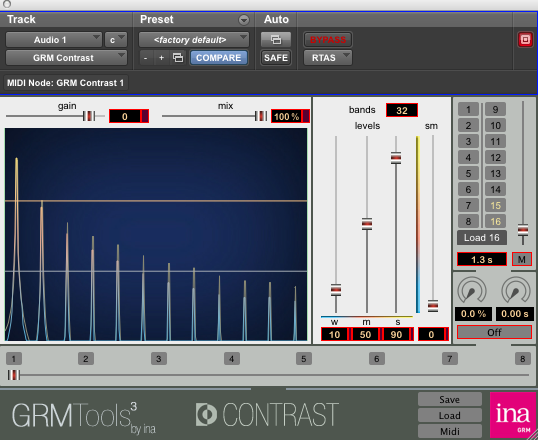 A triangle wave’s spectrum in the GRM Contrast plugin
A triangle wave’s spectrum in the GRM Contrast plugin
Adjusting the “S” parameter will mostly just affect the volume of the fundamental and its first overtone, the strongest signals in the spectrum; adjusting the “M” has some effect on the fundamental but mostly controls the first overtone, the second-strongest signal; and the “W” knob will accentuate or cut the 5th harmonics on up, the weakest signals in the spectrum.
It’s difficult to objectively describe the effect of this, but by twiddling the knobs you can take an old mastered recording and significantly “open up” the dynamic range and subjective “space” of the sound. Sloppy rumbling bass can be diminished relative to articulated sounds in the high strings and woodwinds, and certain kinds of noise can be attenuated. It’s not a very effective de-noiser, at least compared to iZotope or Cedar, it seems to do a much better job when the various S/M/W profiles in the spectrum are tonal. I also wouldn’t expect much from this plug-in on simple, transient sounds or single sources, like voices, it’s meant to work on premixed, complex, full programs of many parts.
GRM Delays
GRM Delays gives you a cluster or ensemble of digital delays. These can have either very, very short delay lengths, in the tens of miliseconds, giving you a very digital comb-filtery effect, like Agent Smith dying in “The Matrix” or a de-rez in “TRON,” or quite a bit longer, giving you a more echoing effect, like a simple, non-convolution digital reverb.
The plugin provides a “random delay” setting which will randomly shuffle the delay lengths you have at whatever rate you set for “var rate.” This can be used with the “feedback” in order to create a quick reverb that mimics a large space with hard, long echoes, like a stadium or city rooftop.
You can also control the distribution of the delay times and gains, such that a majority of the delays end later than sooner. This combined with feedback and the random setting can be used to create sample clouds from an original sound, smearing the original over a large span of time and significantly suppressing the dry signal, while still maintaining the sort of clarity and timbre reverb tends to wash out.
[vimeo]http://vimeo.com/22724513[/vimeo]
GRM Doppler
GRM Doppler has always been my first choice for adding doppler shift to sound effects. The plug-in gives you an X-Y control, so you can pan along with adding amplitude and pitch doppler effects to your sound. For my own part, in my experience you have to experiment with the “doppler variation” setting and use a rather low value, like 30%, to obtain something realistic for most subjects. Also, you should generally avoid manually dragging the X-Y controller in order to make a pass sound, this always sounds too jerky to me: just click from corner to corner of the X-Y window, and let the “following time” parameter do the work of moving the source, which will give you a move that’s much more consistent and realistic-sounding.
GRM Doppler is also a pretty good all-around modulation plugin if you’re stuck and don’t have a dedicated LFO modulation plugin like MondoMod. Just use the circle amplitude and frequency, and instant AM and FM!
GRM Equalize
GRM Equalize is a typical 31-band graphic equalizer. Very straightforward, however it has a special feature that isn’t completely obvious. If you control-click on the plug-in and control-drag left and right, you’ll shift all of the band levels up and down the filter set.
[vimeo]http://vimeo.com/22726882[/vimeo]
(As a matter of fact, it’s not remotely obvious, I had to read it in the manual.)
GRM Evolution
GRM Evolution is one of the new “Evolution” plug-ins, and it produces some crazy sounds, but it’s a bit mystifying and I’m still trying to figure out uses for it.
The idea of evolution is that is listens to the input and outputs a spectral “integration” or “interpolation” thereof. You feed it a signal with a changing spectrum, it averages out an interval of it, like say the last three seconds, and emits a spectrum that smears together the spectrum of the last three seconds. Another three second go by, it analyzes, and the plug-in drifts its output to the new spectrum. The plug-in also has pitch and transposition controls to warp the pitch of the output.
One the one hand I think Evolution has too many knobs, but they all do something. After the gain control, the signal passes through a spectral analysis, and the plug-in lets you choose how many bands the analysis bins the signal into. The more bands, the more complex a spectrum the plug-in will capture, but the delay of the plug-in increases (the sample delay of the plug-in is always the number of bands times two). “Speed” controls how much time is sampled to create a new spectrum and how long it holds it. “Purity” weeds out quieter components of the captured spectrum: as you turn it up, the output of the plug-in contains fewer and fewer overtones and becomes more glassy. “Grain” adds random frequency and gain variations to the output spectrum, which noises-up the output a bit, but above 4096 bands or so you won’t really hear it working.
Evolution doesn’t have to capture a new spectrum on a set interval. If you set it to “one shot” mode, it’ll capture a spectrum every time you click “sample,” transition the output to the captured spectrum and hold it indefinitely.
The output tends to always have a ghostly and strange quality, so this plug-in would seem to apply to ambient sounds and design beds, but what plug-in doesn’t? I had some luck using it as a sort of dynamic dream-sequence distorter for dialogue; as you stretch the time out whatever word you’re on stretches longer and longer; as a time distortion effect it’s very promising.
Edit: There is a demo video of GRM Evolution doing its thing on the INA-GRM site.
GRM Freeze
GRM Freeze is for people who wish they had a plug-in that worked exactly like the wave editor in their old hardware sampler. GRM Freeze is able to capture about 10 seconds worth of audio, and then “freeze” it in a variable-length loop. You can use this to repeat very short bits of a recording over a long space of time, maybe adding a little reverb to restore some reality; I’ve used it to create radio static from common household items recorded one-at-a-time, then using freeze to quickly shuffle back and forth between different transient sounds.
Freeze can run up to 128 different voices of the loop at the same time, all starting in their own spots and repeating at random, grabbing a bit of audio and clicking “Random Phases” will instantly give you a smooth stretching of the original sound. Something I wish Freeze had is a setting for “Minimum Phase Distance” so that when you clicked “Random Phases,” you could control how close any two loops were in their starting position. A problem with using a lot of loops to create a fill sound is that if any two of the loops start within 50 or fewer milliseconds of one another, you’ll start to hear autocorrelation between some of the loops (they play on top of each other) as phasing and frequency artifacts.
(To be continued with Part 2)
Freeze is great to make some stutter like edits or grainsynth stuff. I use it to make pads out of every posible thing.
What happen with part 2? Excelent info!
Hello!
I am wondering if it is possible in GRM Tools 3 to assign two parameters to MIDI learn and store them, like X AND Y simultaneously?
Thanks!
Hi, I just got GRM tools. Any advice on how to import them into ProTools?
They should show up as plug-ins available for insert or as Audio-Suite processors.