
I gave up a quasi-staff position nearly a decade ago in order to pursue a career as a freelance sound effects editor. Certainly, there are positives and negatives to both of these paths but, at the time, I was being offered a one-film job at a different facility from the company where I’d been working for a few years. I had pretty much reached the highest plateau available to me where I was so I decided to head out and explore the freelance world for awhile. The film was John McTiernan’s “Rollerball” (2002), and I’ll be discussing that in a little more detail in another article dedicated to editing crowds for sports, concerts, and riots. Scott Hecker was supervising the sound crew at Soundelux in Hollywood and I was given a more or less permanently set up edit bay to work in for the duration of the project. One of the things Soundelux does really well is that they set up their edit bays in a highly professional manner. The effects rooms are typically 5.1 monitoring systems with up-to-date Mac computers containing all the appropriate software bells and whistles, and server access that is, literally, worldwide.
To be fair, I’ve worked at several facilities which offer first class edit rooms but that is not always the case and that’s the point I wish to make with this article. As a freelance editor, I never know from job to job what the system I’m assigned to will offer in terms of gear, monitoring, Pro Tools software version, plugins, etc. There’s not much I can do if the room is set up for monitoring left/right only, or even less, set up only for headphone monitoring. I could bring in my own speakers and rewire the room, I guess, but most people don’t take kindly to having their facilities remodeled by a short-term editor! Since there are no particular constants between rooms, I’ve developed a bit of a survival strategy at least as far as plugins are concerned.
There are probably hundreds of different plugins available ( maybe more!), but every system out there has a specific set of them that comes with the Pro Tools software. I won’t be dealing with quite all of them here but I’ll go through a few of them in terms of what they might offer if you need to come up with some design elements in a hurry and don’t have access to all the really Super-Cool Turbo Nuclear Firestorm Plugins that are available in the market today.
EQ
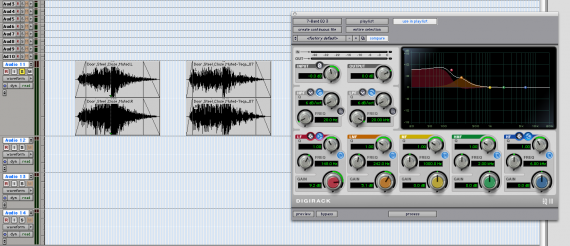
I’ll start with the basic “EQ” plugin. There are one-band, four-band, and seven-band EQ’s available and they all operate pretty much the same. The seven-band EQ simply offers more detailed control over the whole frequency range than the four-band and the four-band offers more detailed control than the one-band. I use this primarily to reduce hiss or to boost the low frequency of a sound effect. I always find that cars, guns, and other things as they occur in the library can always use a little low end boost to help make them pop. In the example, the first sound is a sliding steel door just as it was imported from the effects library. The second sound file is the same steel door but with the low frequency range boosted. As you can see in the plugin window, it was done by simply drawing the curve up in the lower frequency end of the range. It only takes seconds but you can make any sound beefier this way. In contrast, you can instead boost just the high end frequencies to make something shrill and add tension in a different way.
[soundcloud width=”100%” height=”81″ params=”” url=”http://soundcloud.com/designingsound/from-the-library-door-steel-close-muted”]
[soundcloud width=”100%” height=”81″ params=”” url=”http://soundcloud.com/designingsound/lfe-boost-w-7-band-eq-door-steel-close-muted”]
Delay
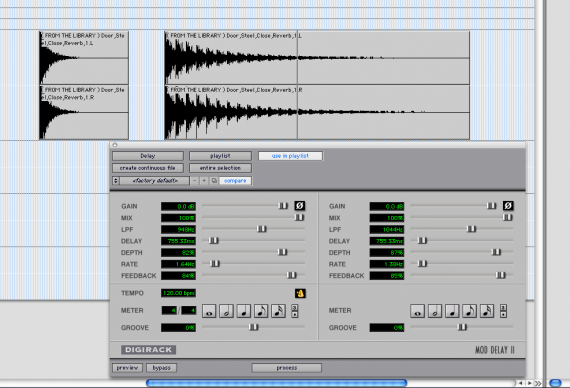
“Delay” is one of my favorites. Although it’s very simplistic, you can make some really fun things with this. Obviously, any plugin is only as good as the time you have to experiment with it by trying out different parameters in combination and seeing what effect they generate. This one allows you to quickly take a single sound like a door close or gunshot and echo decay the tail out. Example one is the basic sound from the library of a door closing. Example two is the same sound with an echo decay. You can alter the speed of the echoes or their amplitude just by altering the parameters or by clicking on a higher or lower musical note icon near the bottom of the window. Example three is the delayed effect reversed into itself and sped up just a little. In this way, you can make some interesting transition stingers or suspense whooshes.
[soundcloud width=”100%” height=”81″ params=”” url=”http://soundcloud.com/designingsound/from-the-library-door-steel-close-reverb-1″]
[soundcloud width=”100%” height=”81″ params=”” url=”http://soundcloud.com/designingsound/reversed-into-itself-door-steel-close-reverb-1″]
[soundcloud width=”100%” height=”81″ params=”” url=”http://soundcloud.com/designingsound/using-decay-for-echoes-door-steel-close-reverb-1″]
D-Verb
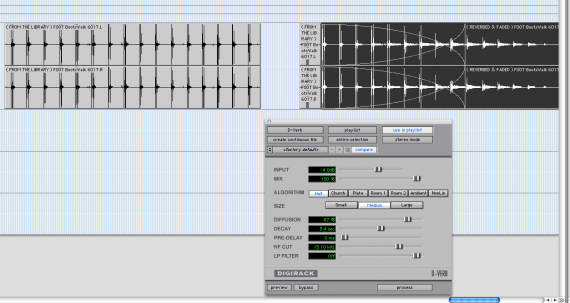
“D-Verb” is a fairly simple little reverb plugin that basically operates off of seven different room types and you simply pick the one that’s closest in character to what you’re looking for. You can alter the amount of reverb in the processed result by changing the mix percentage. The length of time something reverbs out is accomplished by choosing the small, medium, or large buttons, in effect allowing you to choose a small church or a large room. Or a small hall. It is definitely more limited than Altiverb or TL Space or even Renaissance Reverb but still useful in a pinch. Example one is someone walking down a tiled hallway. Example two is the same effect cross-faded into itself after processing so you get the effect of the person moving away down a long tiled hallway or away from us into a large reverberant space.
[soundcloud width=”100%” height=”81″ params=”” url=”http://soundcloud.com/designingsound/from-the-library-foot-bootswalk-6017-dupl-01″]
[soundcloud width=”100%” height=”81″ params=”” url=”http://soundcloud.com/designingsound/from-the-library-foot-bootswalk-6017″]
[soundcloud width=”100%” height=”81″ params=”” url=”http://soundcloud.com/designingsound/bnc-singleballbou-6031-amtp-01″]
Signal Generator
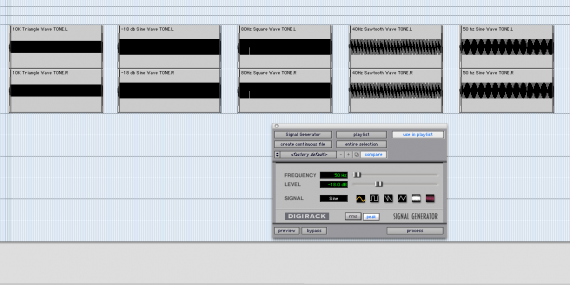
In every project I work on, there is always a scene in which tonal backgrounds can be included. You may be able to get everything you need just by going through the library but sometimes it’s nice to come up with something new that’s tailored for the scene in question. The “Signal Generator” plugin is actually kind of cool and can make all sorts of strange tones. I’ve included a few examples here to illustrate the range of different sounds you can make. The other reason I use the signal generator plugin is to create sync pops. Create a couple of seconds of -18db 1000 Hz sine wave tone, cut off the head and tail of the clip leaving only one frame and you have your sync pops.
[soundcloud width=”100%” height=”81″ params=”” url=”http://soundcloud.com/designingsound/18-db-sine-wave-tone”]
[soundcloud width=”100%” height=”81″ params=”” url=”http://soundcloud.com/designingsound/10k-triangle-wave-tone-1″]
[soundcloud width=”100%” height=”81″ params=”” url=”http://soundcloud.com/designingsound/80hz-square-wave-tone”]
Multi-Tap & Ping-Pong Delay
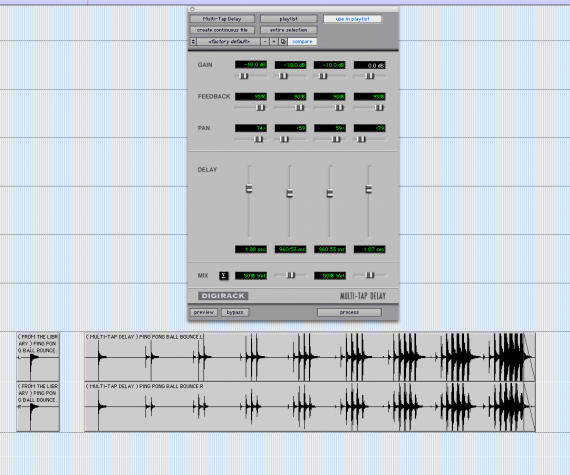
Multi-Tap and Ping Pong delays are really good for coming up with bizarre sounds in a hurry. These both definitely benefit from experimentation in order to get an effect that works for what you need. The first sound is a ping pong ball bounce for reference. Example two is the same ball bounce but pretty odd now as a result of processing in Multi-Tap. The Ping Pong delay took our single ball bounce and created something you might use for a computer going into overload or something like that. There was a scene in an episode of “Fringe” that I edited in which the team was watching a computer model of the anticipated growth rate of a virus were it to escape from the office building where it was trapped. As we watch the model virus spread extremely quickly over a map of the United States, this sound would be a good choice to illustrate the oncoming wave of disease! Yechh!
[soundcloud width=”100%” height=”81″ params=”” url=”http://soundcloud.com/designingsound/from-the-library-ping-pong-ball-bounce-dupl-01″]
[soundcloud width=”100%” height=”81″ params=”” url=”http://soundcloud.com/designingsound/from-the-library-ping-pong-ball-bounce”]
Flanger
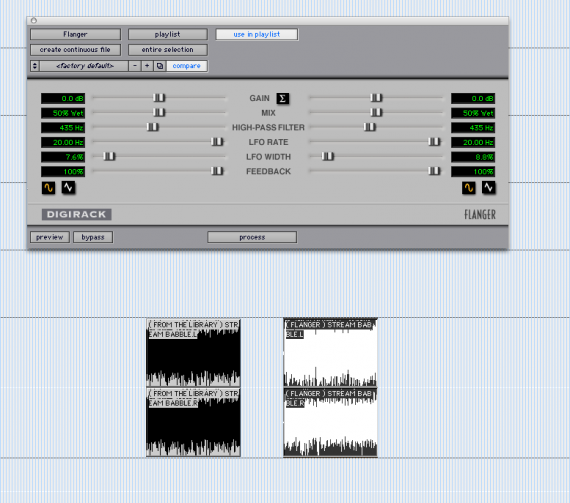
There is a plugin named “Flanger” which does some interesting things. What I’ve done here is to take a stream babble imported straight from the library. Again, example one is untreated for reference, example two is the treated sound which has become much more electronic and could be used for computer data processing or maybe for the sound of someone tapping the phone line during a conversation we’re listening in on. The secret of this particular sound effect is that I processed the sound five or six times, changing some of the parameters at various points along the way. A key thought to remember when using any plugin is that if you’re looking for something way out there, maybe processing the sound multiple times within the same plugin will get you there. After a while we all start to get in the habit of going one time through a plugin and then running it through something else entirely but you can create some pretty different sounds by hitting “process” more than once. It’s a good idea, if you’re going to do this, to save a copy of the sound from time to time in case you get to a point where you decide you have, in fact, seriously over-processed the sound. That way you can return to a more appropriate version and start again.
[soundcloud width=”100%” height=”81″ params=”” url=”http://soundcloud.com/designingsound/flanger-stream-babble-1″]
[soundcloud width=”100%” height=”81″ params=”” url=”http://soundcloud.com/designingsound/from-the-library-stream-babble”]
Waves Q10
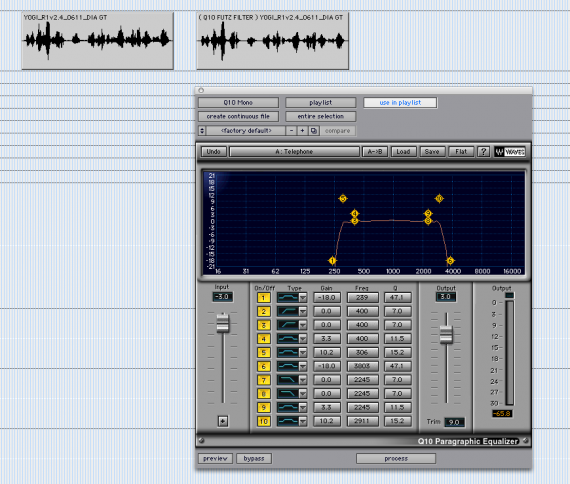
There is one Waves plugin that I want to mention. If you have access to it, there’s a good filter called Q10. There is a whole series of them from Q1 right on up but the one I like is Q10. This plugin comes in both mono and stereo versions ( as most of these plugins do although some are stereo only) and has a neat little secret weapon buried down in the preset menu. If you click on the “load” button a list of presets will pop up and near the bottom you’ll find ones for “AM Radio” and one for “Telephone”. These are great for quick and dirty processing to create phone conversations or playing music or dialog as though it were coming out of a radio speaker. I used these to create some answering machine voice effects in another episode of “Fringe”.
[soundcloud width=”100%” height=”81″ params=”” url=”http://soundcloud.com/designingsound/q10-futz-filter-yogi-r1v2-4-0611-dia-gt”]
[soundcloud width=”100%” height=”81″ params=”” url=”http://soundcloud.com/designingsound/yogi-r1v2-4-0611-dia-gt”]
Thanks for checking out my review of basic audio suite plugins. I’ve only just touched on what they can do and there are a few I didn’t even get to but this should serve as a good starting point if you need to get a bit of mileage out of some of the basic plugins that are available to any Pro Tools system. Altogether, these samples took less than an hour to create so you can see you can get quite a bit done pretty quickly, depending on what you need to achieve.
Written by Bruce Tanis for Designing Sound
Joer que nivel de entrada Miguel…
I can’t tell you how many times I’ve used the telephone preset in Waves Q10! It is a real lifesaver!
Nicely done, Bruce. Thanks –
thank’s for sharing,
Thank you for your kind comments!
hi Chuck. it’s nice to meet you. Charles speaks very highly of you!
hi Jay! It’s been too long. I’ll have to come by and say hello next week.
Your blog post loads up so fast. My internet site is pretty slow. Which hosting are you currently implementing?
Great article. Its nice to have people focus on the plugins that ship with Pro Tools. We have all been spoilt by third-party plugins.
Just a note that some of the audio samples are in the wrong order or the wrong place.