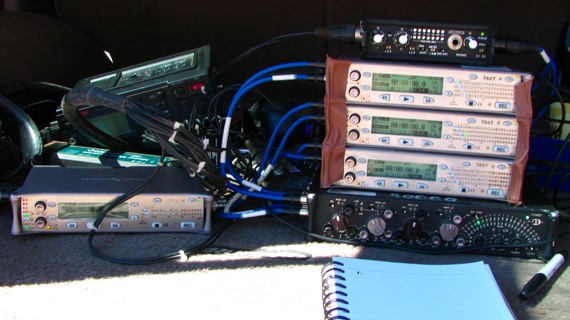
Field recorder choices
In addition to choosing the most practical and highest quality microphone (as discussed in Part 1 of this article), the second half of the field recording ‘equipment’ equation is the trusty field recorder. We’ve come quite a long way in mobile recording technology in just the past few years and while it might seem to improve the chances of capturing incredibly high quality audio, it actually makes your choice that much more difficult. As with microphones, there are countless reasons to choose a specific recording device over another and, of course, it all depends on what you’re recording and how you’re recording it. Once you’ve defined your variables, selecting an appropriate recorder may become obvious but most recordists still bring more than one type just to be safe.
Recorder features
Field recorders worthy of making the journey with you can have features from the simple to incredibly complex. In some situations, cumbersome technology can be a bad thing if you have to struggle with settings, inaccessible buttons and unpredictable recording media, especially when you’re constantly in motion. Having plenty of ‘features’ is nice but if you don’t need ‘em, why bring ‘em? Keeping things uncomplicated will let you focus on the sounds at hand and not the gear.
- Ease of use. There is plenty to occupy your mind during a session and the gear should not be what monopolizes your thoughts. The Aaton Cantar X, for example, is a great recorder but requires quite a bit of experience with it before it becomes second nature. Even something as simple as the Zoom H4n, with its sub-menus can muck up the works and slow things down. Be sure the recorder you choose is a comfortable fit with your thought process, allows you to make adjustments and swap out batteries and memory easily.
- The appropriate amount of recording channels. A 2-channel recorder is typically the right amount of tracks for field recording but there are many occasions where 4 or more are what you need. First, make sure the recorder you select has the amount of tracks you need and second, make sure they can all record simultaneously. Some gear may have 8 channels but only record on 6 channels at once and some require an additional mixer to even do that. If more than 8 tracks are needed, choose a recorder that can link with additional units to give you the amount you need.
- Connections. Selecting a recorder with the appropriate microphone connections is the obvious first concern. But, if you’re using external power sources, interfacing with other recorders, a mixer or computer and syncing to time code as well, it becomes imperative the holes match up to the mishmash of cables you plan to plug into them. Conversely, these will directly influence the choice of microphones, cables and adapters you might need so make sure everything interconnects properly.
- Phantom power. A recorder with built in 48v phantom power will allow you to connect microphones that require power to operate properly but, unfortunately, not all portable recorders have this particular feature. As mentioned previously, some microphones allow for batteries within their capsule to cover this, but if your recorder doesn’t have phantom power and the mic won’t take batteries, an external phantom power supply is the only other option. And often, the mere addition of an external power supply will influence the choice of recorder especially if you’re trying to pack light.
- On board effects. Occasionally, having features such as a limiter, compressor, high/low pass filter or EQ are advantageous to the situation and if you anticipate needing any of these, make sure they are on the recorder. Limiters can be definite life savers if you get a too aggressive with your gain settings and high pass/low cut filters are great for excessive wind noise if you need it.
- Pre-roll. Some recorders come equipped with a ‘pre-roll’ feature which lets you grab the sound you thought you missed. Once you engage ‘record standby’, the unit records into a memory buffer of a specific length usually around 6 to 8 seconds or shorter if a high sample rate and resolution are selected. Once the ‘record’ button is depressed, the buffer is written to the memory card or hard drive until the recording is stopped. The key when using this feature is not to panic or make noise when you realize you’re missing the sound – just calmly press record and relax.
- Headroom. Distortion and clipping can make field recordings totally unusable. Some recording gear are designed cheaply and don’t quite have the needed headroom to capture forceful sounds cleanly. If loud sounds are on the agenda, ensure the equipment has sufficient headroom to accomplish the task.
- Gain ‘knob’. A knob or fader are key to making smooth gain adjustments while recording, whether you’re being subtle or gain riding with wild abandon. Many of the new pro-sumer portable recorders are lacking this vital feature and have instead resorted to noisy buttons which can be heard in the recording no matter how careful you are. There are obvious instances, such as when recording ambient tracks, when ‘set and forget’ is fitting but not having to worry about this additional noise leaking into your recording will let you concentrate on other things.
- File formats. For the best audio quality, high sample rates and resolution are preferred. 44.1kHz, 16 bit, wav files are the absolute minimum but nowadays there is a stronger demand for 96kHz, 24 bit quality and it is quickly becoming the new standard. Uncompressed file formats such as .wav are also the best way to go, but due to smaller memory buffers or storage capacity, some recorders only allow for compressed formats such as mp3.
Storage media and back up capabilities
How the field recorder stores audio data may be a personal choice but whatever is ultimately chosen must be easily transferred from the device to a computer for editing and archiving. The ability to connect directly to a computer via USB or Firewire and removable media cards are the standard options but there are still excellent older field recorders which may use DAT, CD/DVD-R and even mini-discs. On-board hard drives and flash memory cards are the most reliable and the easiest to manage large audio files by a simple drag and drop. DAT tape is still viable but the huge disadvantage is the ‘transfer’ has to be done in real time by pressing ‘play’ on the DAT and simultaneously recording onto a computer DAW. You might as well go grab some lunch when you do it this way.
Ultimately you’re looking for a storage medium that is fast enough to capture high resolution audio during the recording process, large enough to hold it all and the ability to be easily swapped out of the recorder and replaced with minimal down time. Compact Flash (CF) and Secure Digital (SD) cards fit the bill, are plentiful and affordable.
Power requirements
Field recorders can be incredibly thirsty for power – especially if you’re running a multiple, linked unit arrangement. Understanding what your rig needs, how it will consume the energy, how the power might be affected in temperature extremes and recharging capability will definitely influence what you use and the backup power sources you bring.
Most genuinely portable units will contain internal batteries, either of the replaceable/rechargeable variety or single use batteries. Some allow for easy, convenient replacement while others require unhooking cabling, unpacking from their case and using a tool to open the battery compartment. Most are equipped with an external power connection which is ideal when internal batteries are too difficult to change quickly or if lengthy recording sessions are planned. These systems allow for multiple connections for several pieces of equipment and easy battery changes but can add a bit to your load.
For long recording sessions, plenty of batteries on hand is elementary. Bringing more batteries than you think you’ll need is the smart way to go. Unless you can tap into a power source directly or as a recharging station, ‘more than enough’ is the safest route. Also bring plenty of AA and 9v batteries for powered mics and other gear with hidden power needs.
One of the cruelest jokes mother nature has for us field recordists is the effect temperature extremes have on batteries and the devices they supply. Hot running gear in hot temperatures can play havoc on internal batteries greatly reducing battery life or sufficiently ‘cooking’ the chemicals so they aren’t electrically reactive at all. Lithium and NiCad batteries work great in extreme cold but NiCad and NiMH batteries don’t recharge correctly in anything lower than room temperature. If your session will take you to either temperature extreme, do a little research in advance to make sure you’ve the right batteries and enough juice.
Recorder size
When space or weight isn’t an issue, a stationary cart full of audio gear will definitely get the job done. But, if you’ve got to be on the move, which most field recordists are, you want to pack light. In the not too distant past, balancing quality audio with compact and lightweight gear used to be a major challenge. The good news though, you’ll find a great selection of highly portable equipment on the market these days that will really surprise you.
It’s a good idea to consider size and portability when planning for a recording session. Do you have to carry it all day? Will you have to squeeze into tight spaces to grab sounds? Will the external battery system really add that much weight? Will I have any other equipment such as a microphone matrix box, preamp, mixer or wireless receivers that will add to the weight? Answering these types of questions will help you select an appropriate sized recorder to go with the rest of what you’re carrying.
Ruggedness
I’m not going to compare field recordists with baggage handlers but it’s safe to say that no matter how careful you are with your equipment, stuff happens. During the chaos of packing, getting to the session, setup, tear down and everything in between, your prized recording unit is going to get some knocks. There are plenty of inexpensive recorders available but keep in mind they are cheap for a reason. The plastic cases aren’t as durable as we’d like and buttons and access doors tend to break. Add the distraction of ‘heat of battle’ mayhem into the mix and you’ve got a good chance something is going to get squashed.
If you predict one of those crazy sessions, it’s not a bad idea to make certain your recorder of choice is built to withstand it. A sturdy metal chassis is a good start and an additional production case will not only provide padding and storage space but add a bit of moisture resistance as well. Of course, units such as the Aaton Cantar are designed to operate in rain and messy conditions without one.
If you’re recording while walking, running or in the back of a bouncing pickup truck, also consider shock resistance as part of your decision. No matter how rugged your storage medium seems to be, remember that even Compact Flash and SD cards can get jostled and lose connection with the contact points which will introduce a glitch in the file or cause it to be lost altogether. CD/DVD-R, hard drives and even DAT’s can be bumped and mar the recording so nothing is totally impervious.
Comfort
Finally, lugging around gear with sharp edges, buttons and switches you have to contort to access or are so small you can’t work them, display screens that are difficult to view, cases with abrasive surfaces that rub you in the same spot all day, headphones that squeeze your head like a vise, constantly tangled cables and any other thing with the potential to annoy you during those day-long outings, are enough to drive you absolutely nuts. Even expensive cases with padded shoulder straps and supple material can literally rub you the wrong way.
Yes, we are adventurous souls. Yes, we are all tough and eat nails for breakfast. But even the smallest rash or blister will distract you and take energy away from your recording session. Keep comfort in mind when selecting gear and accessories unless you feel it’s necessary to suffer for your art.

Accessories
Microphones. Check. Field recorder. Check. Batteries and storage media. Check. Forgetting anything? You bet. In-studio recording is nothing close to the logistical nightmare us field recordists can face. If something breaks in the studio, it’s usually an easy matter of grabbing a new one out of the closet or worst case, a quick trip to the local music store. If something breaks in the field, of course, it gets a bit more complicated. So, when packing for the field, consider all of the possible things that can go wrong and prepare accordingly.

Here’s a quick checklist to contemplate when accessorizing your field recording kit:
- Back up recorder – it doesn’t have to be a duplicate of your main recorder but definitely something that can also get the job done in a pinch.
- Back up mics – in case your main microphone gets damaged or if the situation dictates the use of another kind of mic, bring some spares.
- Shock mounts – bring spare suspension bands and any extra usable shock mounts just in case you need to hang another mic.
- Wind covers – bring everything you have, softies, blimps, fuzzies and high wind covers, since you never know which way the wind will be blowing.
- Mic stands/boom poles – for stationary mic placement or extra reach.
- Cables – cables fray and connections loosen. Have plenty of extras on hand.
- Snake – multiple mic inputs with long runs can be easily managed with one of these.
- Pads/in-line attenuator – assuming the microphone itself isn’t overloaded, in-line pads will reduce the signal strength to a more manageable level for the recording device.
- Parabolic reflector – boom pole not long enough and the shotgun mic isn’t receptive enough? A parabolic reflector will bring that specific sound closer.
- Location sound logs – you need to keep track of what you’re recording and the settings you’re using.
- Tape for lavaliere mounting – if you’re using lavalieres on actors specifically, 3M surgical double stick or moleskin tape will let you hide the mics under their clothes and minimize clothes rustling.
- Gaffers tape and cable ties – cables and microphones need to be secured to reduce cable noise and tripping hazards.
- Bungee cord /carabiners – to organize multiple cables and reduce tripping hazards.
- Spare mechanical parts for boom, blimps and mic stands – things break or wear out at the worst times.
- Tools – small screwdrivers, needle nose pliers, knife – whatever you can grab.
- Soldering iron and solder – for field expedient repairs
- First aid kit – man versus nature repair
- Spare batteries/ battery charger – don’t even think of getting caught without power.
- Power converter – 12v to 120v converters will let you plug into your cigarette lighter and have usable power.
- Headphones – spare headphones are a definite must.
- Ear plugs – attenuating loud sounds underneath your headphones isn’t a bad idea when recording weapon shots, explosions or any other ridiculously loud noises.
- Gloves – trust me on this one.
- Appropriate adapters – everything has to plug in to something. Plan for your primary and backup recording setup to work properly.
- Water, food, shade, etc. – not so much part of your ‘kit’ but something to think about and definitely nice to have if you need it.
Once you’ve got everything assembled, the absolute last but most vital item on your checklist is to hook everything up and make sure it actually works. I can’t stress this enough – test your gear BEFORE heading out to the field. Charge the batteries, connect the mics and cables, make a test recording and anything else you deem appropriate. The goal is not to find out your stuff isn’t working when it’s too late to do anything about it. Gear that’s been laying around in the closet, rental equipment that landed unceremoniously on your front door step that morning and even the rig from yesterdays recording session can stop working for any number of reasons. Damage, incompatible batteries or media cards and altered settings can happen at any time so make sure you’ve got a fighting chance.
Recording techniques

Field recording can be highly unpredictable. Loud sounds, soft sounds and sounds with a large dynamic range are possible at pretty much any time. Different microphones capture different nuances of the same sound, some sounds need to be close mic’d and others need be captured from a distant perspective. After the large investment in time and money to get to the location with the gear, it’s wise to ensure your time is well spent and a variety of recording techniques can be employed to double your chances of capturing brilliant takes.
2 channel recording methods:
- Record the same signal from one or more microphones. A single mic, a pair of them or an array of several through a mixer running to both channels is a great way to ensure you can capture sounds you haven’t been able to sound check, unexpected sounds or sounds which are both soft and loud. While this method provides redundancy, recording each channel at a different line level will give the editor 2 versions of the same recording to choose from. By having a 10-15dB level difference between channels, you are protecting for distortion with the lower one and allowing the softer sounds to be recorded at healthy levels with the other. Either way, you’ll have a pick of channels to use during the editing process and can use the best one.
- Record a left/right stereo pair from a stereo mic. There is definitely something to be said for realistic sound recordings and aside from binaural recording, stereo is the preferred method. As humans, we are used to hearing simultaneous versions of the same sound, even dialog. Unless you have a specific reason to record in mono, stereo recording gives you more options since you can always make a stereo recording mono, but not a mono recording into a stereo one very believably. The only drawback by using this method is both the left and right channels must be used together, instead of as separate mono channels as in the first example.
- Record “dual mono”. This method uses 2 different mono microphone sources recorded on separate channels and provides protection against the issues each type of the mics can have as well as providing redundancy. Shotgun and lavaliere mics, for example, are great for recording actor dialog on a movie set but each have their own issues to overcome. By recording both, it gives the sound editor the greatest flexibility to use the channel which has the best volume, timbre and perspective. And most of the time, the ‘best’ sound typically comes from a mix of both sources.Record to camera and recorder. For field recording in conjunction with film or video, the 2- channel method is recorded to both the camera’s audio track and to the dedicated field recorder. As before, it provides redundancy for safety but it also provides a good reference to the film editor since the sound is already sync’d with the footage. This method allows for more flexibility and gives the editor a choice of audio tracks.
Multi-channel recording
Not every occasion calls for a multi-channel recorder but when it does, the added tracks can give you the greatest flexibility. As with the 2-channel techniques, redundancy is easily obtained and the chances of capturing the perfect recording are increased exponentially. The same techniques can be employed on a wider scale or mixed with multiple available tracks for the same reasons mentioned before. But, by adding those extra channels to your recording device, you now have the ability to capture multiple perspectives of the same sound limited only by the number of channels and microphones. You can record in surround for a incredibly realistic perspective. And you can also pick up a multitude of sounds happening at once such as recording an exotic car from the engine, exhaust, interior, suspension and tire locations, for example. Multi-channel recorders will also allow for audio slating and running any time code to a separate track if needed. There are many advantages to having a multi-channel recorder in your arsenal and definitely something to keep charged up and ready to roll at a moment’s notice.

That’s a wrap
Field recording is an art form all to its own. Audiences everywhere expect to hear high quality sound in movies, television, theater and in games and we can’t let the incredible challenges we often face get in the way – we’ve got to deliver. Through proper planning, preparation, equipment selection and sound recording techniques, we can not only deliver but knock their socks off! While it can be difficult work in harsh conditions with grueling hours, the adventures keep most of us coming back. Having an excuse to strap yourself into a classic war bird, hitch a ride in an exotic car, shoot anti-tank weapons and machine guns, hike into the rugged wilderness or even just get out of the studio is worth the time we spend smashing headphones tightly over our ears. I challenge each and every one of you to get out there, become experts at your craft, work hard and make us proud!
Written by Aaron Marks for Designing Sound.
Good advice, & very cool pictures!
Just what I was looking. Simple and informative post about field recorders.
Thanks a lot!
again thank you so so much Aaron
interesting read, informative and a great guide for students like us..thanks Aaron
must mention that this is a wonderful site.. i have become a regular reader :)
Older sound recorders with DAT or hard drives may not be repairable. For example a pre-2010 Sound Devices 744T has a parallel SATA hard drive and not the current standard of a eSATA hard drive. Older recorders, and again this is the case with the 744T will need memory cards in FAT32 format which current Windows operating systems (Windows 7 and 10) no longer provide as a format option.