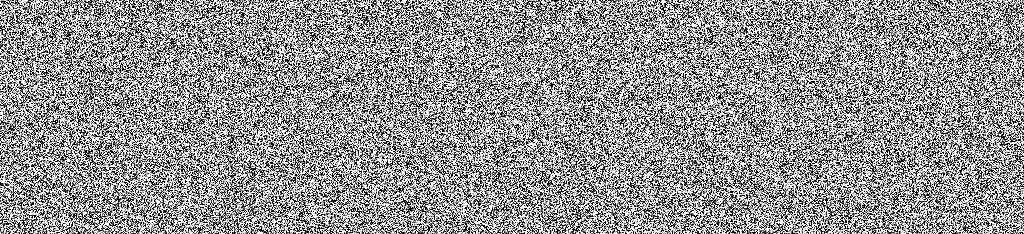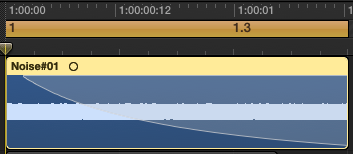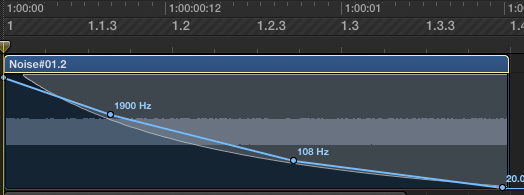Impulse responses are great for recreating spaces, whether it is a resonant glass bottle or a large cave. Here’s a handy a trick for sculpting your own impulse responses, and therefore your own reverbs, from something that we spend a lot of time getting rid of — noise!
If you listen to an impulse response by itself, you’ll find that it has noise-like qualities, except the frequency response changes over time. This isn’t surprising as sine sweeps and pistol shots are representations of bursts of noise.
For the examples below, I’ve used Logic’s Space Designer, but this technique is possible with any convolution reverb. The white noise samples were processed in Logic, bounced out as a wav file and then dropped into Space Designer’s interface. [Space Designer’s dry level was set to 0dB and wet level to -6dB with filter and volume envelopes bypassed]
Here’s an example of a white noise sample that was about 1.5 seconds long with an exponential fade out. The samples below include the dry noise sample (watch your speaker/headphone level) followed by the convolved output (apologies for the rather sad drum loop).
Interesting…but it sounds quite synthetic. How about using an automated low pass filter to simulate air absorption?
Mono reverbs can be quite one dimensional. How about creating a pseudo stereo effect with Logic’s ‘Spreader’ plugin?
And here’s a flavour with Logic’s Ringshifter:
And with Logic’s ‘Rotor Cabinet effect:
I could go on.
As you can hear, the reverbs don’t sound very realistic but could work well for creating abstract spaces. Using a fade out and a single low pass filter obviously does not recreate the complex variations required for a good sounding reverb. Furthermore, this technique doesn’t create early reflections, which is crucial for giving a sense of depth and width to a reverb.
It’s still fun to spend a few hours making abstract landscapes. Here’s to another impulse response library!