iZotope RX is legendary. Every other week I see a tweet about how it saved someone’s job (or life) and in these few years that it has been around it has become a go-to standard for all noise reduction magic, if you can afford it. What makes RX so powerful is the fact that you can get it working really well with just a few parameters while also having the option of diving into a spectrogram and literally sculpting out the offensive frequencies.
There are loads of reviews and resources online, including YouTube videos and content from iZotope themselves. Its capabilities are well known. When iZotope sent us a review copy I thought it might be best to look at some of the features available only in RX 2 Advanced while also using it for what it is not really meant for – sound design.
Flavours:
RX in its current version (V2) comes in two flavours: RX 2 and RX 2 Advanced. Here’s what is extra with RX 2 Advanced:
- Adaptive mode in Denoiser: It automatically adapts to changing noise profiles. We all know that even broadband noise doesn’t stay constant with scene and perspective cuts. It also includes a high frequency enhancer.
- Deconstruct: “This new class of audio manipulation tool intelligently separates audio into tonal and noisy components. For example, a singer’s voice has tonal parts (vowels, M and N sounds) and noisy sounds (breath sounds and sibilance like H, S and Sh).” Sound design possibilities right here!
- Third party plugin support: Load up your favourite DX/AU/VST plugins with RX and process only parts of a file with Spectral Selection. It also works for batch processing. More sound design opportunities!
- Advanced Denoiser options for precise control: Self explanatory
- Zotope 64-bit SRC and MBIT+ dithering: iZotope’s famed sample rate conversion algorithm and dither – also found in other audio applications
- iZotope Radius time and pitch control: Originally available for Logic Pro and Soundtrack, it is a time stretch and pitch shift algorithm.
- Export History as XML: Seems useful for archival and forensic work
- Azimuth Alignment: For tape restoration
RX 2 works both as a standalone application and as plugins in your favourite DAW. For this review I have explored most of the features using the standalone application.
Editing:
The standalone version of RX works well as an editor. I dug out an old multi-track drum recording and decided to use one of the room mics. I used the ‘Trim To Selection’ option to choose a chunk out of the three and a half minute recording and saved it as a separate file.
To be further useful as an audio editor, it supports multiple time formats (hh:mm:ss:ddd, samples and frames), has gain control, can create fade ins and outs and has a choice between an analogue styled IIR filter and linear phase FIR filter (equalisers, both great sounding). Furthermore its can sample rate convert (with filter options I’ve seen in no other software convertors I’ve used), apply dither and has various channel operations for stereo files. It also is possible to copy, paste and cut different bits of audio together (although not as conveniently as a dedicated audio editor would allow you to).
I wish it supported more than two channels. It would also be great if it could support multiple sessions. Every new audio file replaces the existing audio file in the session.
Radius:
I processed the snippet of the drum recording through a variety of settings:
- Original
- Some extreme time stretching, at 500% with the default settings (I’m surprised by how well it has retained the attack of the transients. It is also a cool almost-like-ring-modulation effect!)
- A more subtle setting, at 120% with the default settings
- No time stretch but with +24 semitones formant shift
- A -12 semitones pitch shift
- A 120% time stretch and -12 semitone pitch shift
[soundcloud url=”http://api.soundcloud.com/tracks/98378671″ params=”color=1e87b4&auto_play=false&show_artwork=false” width=” 100%” height=”166″ iframe=”true” /]
There are very few phasing artefacts and besides its creative uses, it should be great for converting mixes between different frame rates (if in stereo) or for some extreme ADR post-processing.
Plugins:
Loading up a third party plugin is as simple as hitting the ‘Plug-In’ button on the right hand pane, selecting a plugin and hitting preview or process. What makes it fun/useful/powerful is that you can use any of the frequency selection tools and process only your selection.
I selected a few frequencies of every snare hit with the magic wand selection tool and then used Camel Audio’s CamerCrusher:
[soundcloud url=”http://api.soundcloud.com/tracks/98378488″ params=”color=1e87b4&auto_play=false&show_artwork=false” width=” 100%” height=”166″ iframe=”true” /]
There’s unfortunately no way to process a selection with a chain of plugins in one go, unless you use the batch processor which doesn’t work in the same way.
De-construct:
De-construct lets you change the balance between the noise and tonal elements in a sound. To quote the user guide: “The Deconstruct module will analyze your audio selection and separate the signal into its Tonal and Noisy audio components. The individual gains of each component can then be cut or boosted individually. This can be especially powerful with a range of audio files and applications, ranging from increasing the “breathiness” of a flute, to removing noisy audio buried or masked behind tonal content. The Deconstruct module may produce better results than the Denoise module when the noise is highly time-variable, such as residual vinyl noise after declicking/decrackling has been applied.”
The drum recording followed by a voice with the above settings:
[soundcloud url=”http://api.soundcloud.com/tracks/98378494″ params=”color=1e87b4&auto_play=false&show_artwork=false” width=” 100%” height=”166″ iframe=”true” /]
Adaptive Mode and De-Noiser:
RX2 Advanced opens up a whole new world of controls as far as de-noising is concerned. Some controls that I found useful:
- MNS Algorithm: Control over the ‘musical noise’ – the watery effect that usually gives noise reduction away
- FFT Size: Higher FFT size increases the resolution but decreases the responsiveness
- Multi-resolution: According to the guide, “the signal is analyzed in real time and the most appropriate FFT size is chosen for each segment of the signal. This is done to minimize the smearing of transients and at the same time achieve high frequency resolution where it is needed.”
- HF Synthesis: A high frequency re-synthesiser to regain loss of high frequency content
To test and understand the difference in reduction with the adaptive noise mode I used a clip with a changing noise profile (thanks to Doron Reizes). It is interesting to note the version with the adapting de-noiser is more consistent and less brutal (the trick is in playing around with the learning time and the tonal and broadband controls), although more subtler than I expected even though the effect will expectedly be different on different recordings.
[soundcloud url=”http://api.soundcloud.com/tracks/98378500″ params=”color=1e87b4&auto_play=false&show_artwork=false” width=” 100%” height=”166″ iframe=”true” /]
Batch Processing:
 Every process window in RX has a ‘Batch’ button which copies over the settings of that process into a batch process ‘job’. The processor is quite powerful, allowing to setup a chain of any of the processes in RX 2 Advanced (including third party plugins), followed by file name modification, bit size conversion and dithering. All the above preview audio files were down sampled to 44.1KHz (from 48KHz) using the batch processor.
Every process window in RX has a ‘Batch’ button which copies over the settings of that process into a batch process ‘job’. The processor is quite powerful, allowing to setup a chain of any of the processes in RX 2 Advanced (including third party plugins), followed by file name modification, bit size conversion and dithering. All the above preview audio files were down sampled to 44.1KHz (from 48KHz) using the batch processor.
Design:
I used a combination of pitch shift, de-construct, de-noise and time-stretch to process a voice while trying to maintain some of its intelligibility. The de-construct worked well as a high frequency enhancer but also made the background noise more audible, for which I used the de-noiser.
[soundcloud url=”http://api.soundcloud.com/tracks/98378491″ params=”color=1e87b4&auto_play=false&show_artwork=false” width=” 100%” height=”166″ iframe=”true” /]
A snippet of the history exported as XML:
To Conclude..
RX 2 costs $349 and RX 2 Advanced costs $1,199. Is it worth paying almost three times as much for RX 2 Advanced? I’m not so sure. It might be a good investment if all you do is restore and/or noise reduce recordings (restoration, forensics, dialogue mixing, etc). Most editors and mixers I know use RX as an offline process – the offline algorithms sound much better and the plugins aren’t very CPU forgiving. The Adaptive Mode is useful for noise-heavy sessions (sound for reality TV anyone?) but can also make regular dialogue editing a lot more easier. The advanced de-noise features can be extremely useful for those recordings from tough locations (or not so good location recordists).
Radius would be useful for anyone who works in post (even music production) with its superior time stretching algorithm. Buying RX 2 Advanced just for its sound editing and batch exporting capabilities might be a bit much (if you don’t consider its noise reduction/restoration tools). There are quite a few good editors and batch processors and editors that cost a fraction of the price and some of them also include iZotope’s SRC algorithm and MBIT dither.
Of course, get RX 2 Advanced if you have the budget! The additional features are useful (even for getting creative!). iZotope has made it quite obvious over the past few years that they are well above the competition.

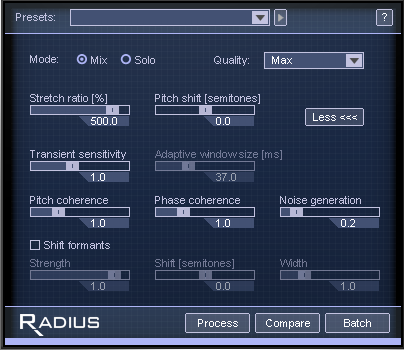
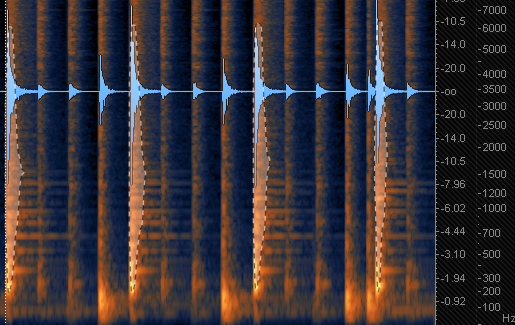
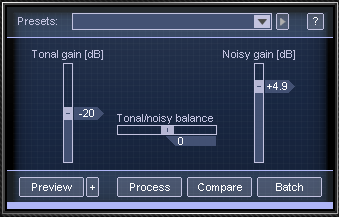


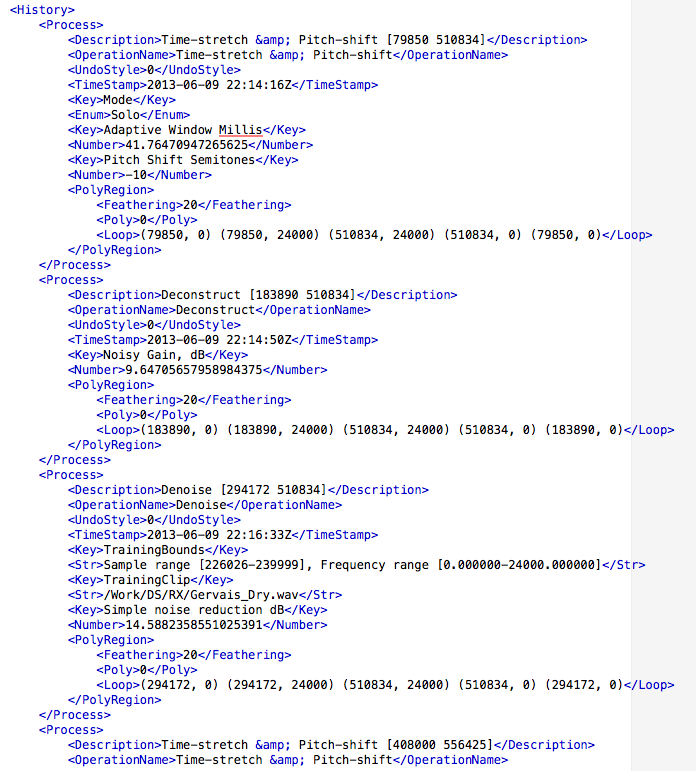
Hi there, As iZotope’s Mr ‘RX It’ I have also done a 3 hour video tutorial series for Groove 3 http://www.groove3.com/str/rx2-explained.html Its currently going for $25.
Mike.
I got great results using iZotope RX2 Advanced to clean up old Recordio 7″ cardboard discs recorded in the early 1940’s. DECONSTRUCT alone makes the app worthwhile.