Endless Series is a unique audio tool from Oli Larkin. It is tough to describe it in a single sentence. The description on the ‘box’ says “Shepard/Risset Tone Modulation”, which only scratches the surface of what this plugin is capable of.
What are Shepard/Risset tones?
From the manual:
Endless Series is an experimental effect/tone generator based on the auditory illusion known as The “Shepard Tone/Scale” after Roger N. Shepard who discovered it in the 1960s. Shepard demonstrated that using basic additive synthesis principles it’s possible to create the illusion of a continuously rising or descending chromatic scale. Although Shepard’s scale appears as if it is constantly moving in one direction, in fact, after twelve steps it returns to where it started.
The composer Jean-Claude Risset did further work with circular pitch illusions and created a version based on a glissando rather than a scale (sometimes known as a Risset-Tone), which he used in several compositions.
So, what does it do?
Endless Series synthesises Shepard/Risset tones and most importantly allows you to change and modulate the parameters that affect the synthesises of these tones = lots of cool design options! More importantly, it can also modulate an audio input signal using different modulation modes (more below). The plugin might not make sense on first run, but the manual is quite extensive and very clear.
Installation
It installed itself without any problems in the usual flavours – RTAS, AAX, AU, VST2 and VST3 (both Windows and OS X). It can also be used as a standalone program if you don’t fancy opening up a DAW. I tested it on OSX 10.7.5 with Pro Tools 9.0.5 and Logic Audio 9.1.6.
First Impression
I tried playing around with the plugin without reading the manual. I didn’t get very far and it also bothered me that I didn’t know what I was doing. The fifteen minutes spent reading the manual was worth it and quickly got me creating sounds that are worthy of a sci-fi film. The UI is well designed and it comes with thirty two great presets to get you started.
Modes
Endless Series operates in different modes: Tone, AM Sine, AM Input, Phaser, Flanger and Filter. Each of these change the way the plugin operates and different UI controls get activated/deactivated accordingly. Tone and AM Sine synthesise audio (additive synthesis) and AM Input, Phaser, Flanger and Filter process audio – all around the concept of Shepard/Risset Tones.
What do Risset tones sound like? Here’s what Endless Series sounds like with its default preset and the ‘wet’ knob turned up:
[soundcloud url=”http://api.soundcloud.com/tracks/76588147″ params=”color=ff6600&auto_play=false&show_artwork=false” width=” 100%” height=”166″ iframe=”true” /]
Control
The pitch controls are probably the ones that are used the most. ‘Centre’ sets the midpoint of the scale (in semitones), ‘Range’ sets the lowest to highest pitch range and therefore affects tonality of the sound (harmonic/inharmonic), ‘Rate’ is the rate of pitch change (it can be set all the way down to zero to generate interesting drones), ‘Shape’ sets the amplitude profile and ‘Spread’ controls the stereo width (in different ways depending on which stereo mode you are using).
The type of tone can be set with the ‘Control Mode’ menu, where, it can be changed from glissando to auto step (steps through semitones) or midi step (any MIDI note other than ‘C’ causes the scale to advance).
Additional controls allow for changing the musical scale, root note, number of partials and tuning reference.
Modulation
In AM Sine mode, it is possible to modulate the amplitude of the left and right channels individually. The modulation frequency goes all the way up to 1KHz (ring modulation). This makes it possible to create cool beating effects and crazy modulation within the audible frequency range (modulation rate between 20Hz and 1KHz).
In Tone and AM Sine mode it is also possible to add a bit randomised modulation through the ‘Noise Mod’. This is a clever addition and in my opinion a very powerful one as it allows the possibility of adding small amounts of uncontrolled modulation, which is great for adding character to a sound. The ‘Rate’ controls the rate of random pitch modulation and ‘Depth’ controls the modulation range in semi-tones.
The phase, flanger and filter are interesting to use because they do not behave like regular modulation effects (more about the sound below).
More!
There’s more to Endless Series. The ‘Harmonics’ module can add an additional five harmonics in Tone/AM Sine modes which can help change the character/timbre of the sound very easily.
It is also possible to enable a soft clipper on the output, which only calls for abuse! It distorts nicely when overloaded.
Its also possible to control Endless Series with MIDI. Sending any ‘C’ MIDI note resets the phase of the tones, which is useful if you would like the tones to start at a particular point on a track or to get similar results when processing different sound files. As mentioned earlier, sending any MIDI note other than ‘C’ controls the change of steps in the ‘MIDI Step’ control mode. In the same control mode, it is also possible to create an amplitude envelope for the overall sound, where it is possible to trigger sound output only on the press of a MIDI note.
What does it sound like?
I found myself very easily creating drones which would work well both in musical and sound design contexts. Some of the drones might make interesting indoor fill (room tone) for spaceships or machine rooms. It also seemed useful for creating typical sci-fi alarm sounds, modulated effects and sub-bass rumbles. The ‘Harmonics’ control helped create eerie drones as well as typical sounds of magic. Changing the pitch centroid in real-time also helped create some cool engine sounds (that sound even cooler when distorted with the soft clipper).
I used a lo-fi voice sample off freesound.org and a percussion recording I had lying around to do a basic test of the modulation effects:
[soundcloud url=”http://api.soundcloud.com/tracks/76588146″ params=”color=ff6600&auto_play=false&show_artwork=false” width=” 100%” height=”166″ iframe=”true” /]
And some drones:
[soundcloud url=”http://api.soundcloud.com/tracks/76588145″ params=”color=ff6600&auto_play=false&show_artwork=false” width=” 100%” height=”166″ iframe=”true” /]
Oli Larkin has a good collection of demo material on his website to show what is possible with Endless Series.
To conclude..
Endless Series seems very carefully thought of and is quite powerful, just because of the amount of controls available. Combining a synthesiser with modulation of audio input increases its versatility. It needs time spent using and abusing it to understand what is it capable of. Would I find myself using it often? Probably not. But, its a useful plugin to have in my arsenal when I need some inspiration or a new library of processed sounds.
The standalone version, without the plugins, is available through the Apple App Store for £6.99 GBP and the plugins, including the standalone version, is on sale on the website for £19.99 GBP (originally priced at £29.99 GBP) until the end of this month.
[Edited to correct price on the app store]
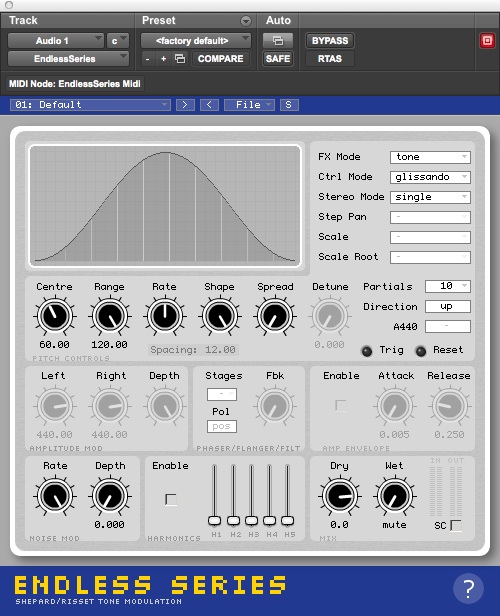
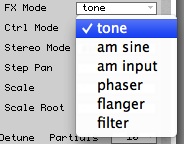
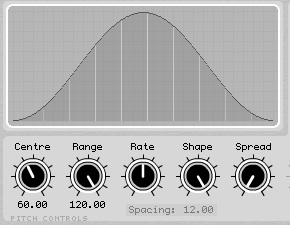
Good Idea for a plug in, I had a play around with it a while ago, unfortunately it sounds really bad.
I love this plugin. It is especially great for its filter and phasor effects.
Tim – what kind of material did you try and put through it? As it says in the manual you need to choose carefully what kind of sounds you use it on. Particularly the ring modulator, when used on a complex source sound can generate lots of extra spectral content, which can often sound unpleasant – however use it on a sound with a relatively pure spectrum, e.g. a vibraphone or flute sound and it can sound great. Likewise the phaser, flanger and filter effects work best with broad-band source signals.
@Tim (not me the other one!)- what do you mean by “bad”? If you are going to give damaging negative comments about something there doesn’t seem much point in saying something so vague. Do you mean you wouldn’t find it useful for your work, or you found the gui un-intuitive, or maybe the audio quality isn’t up to scratch? The soundcloud examples above don’t seem to have any audio quality issues….