[The kind folks at Audiofile Engineering have put together a giveaway of apps – including Triumph. Scroll to the bottom of the page to find out how you can be one of the three lucky people to win!]
OS X has suffered from the lack of a good and dedicated audio editor. There was a lot of hope pegged on the release of Sound Forge Pro Mac, but we all know how that went. There are a few alternatives though – Amadeus Pro ($59.99), TwistedWave ($79.90), Adobe Audition ($349) and Triumph ($79.99).
Triumph, by Audiofile Engineering, is version 2.0 of Wave Editor. While it does retain majority of the functionality from Wave Editor, it has also been rewritten ground up to take full advantage of the latest features in OS X – Auto Save, gestural input and support for retina displays, to name a few.
Before I dig into the details, here are some of the new features:
- AppleScript Support: AppleScript (Apple’s easy to learn scripting language) has been deeply integrated into Triumph. Most of tools, actions and processes are AppleScripts, which makes it easy to create custom templates and automate processes
- Auto Save & Versions: Triumph supports Auto Save and Versions in 10.7 (Lion) and 10.8 (Snow Leopard). I’m not a fan of these new features in OS X and thankfully they can be turned off from the Preference menu in Triumph
- Effects Groups: Probably one of the most useful features – to save a chain of effects as a group
- Effects Automation: Useful for expressive and detailed sound design
- Hardware Output & Channel Mapping: Configurable channel mapping – both at the project and hardware level.
- Redesigned Meters: Don’t we all need gorgeous looking oversampling meters?
- Scrubbing: For intricate editing
- Notification Center (for OS X 10.8 – Mountain Lion): I’m still a Lion user and haven’t been able to experience the new Notification Center. It allows “you to be unobtrusively notified when operations complete”
First Impressions:
Installing and registering Triumph was a breeze. The first thing that impressed me was how quickly it opened up – almost instantaneous. On creating a new project I was greeted with a gorgeous and well designed interface. It took a bit of clicking around and reading the user guide (which unfortunately isn’t as extensive as it should be) to get some understanding of what Triumph is capable of. I’ve used Wave Editor only once (about a year ago), so I was quite new to the workflow. If you are a Wave Editor user, you might find it easier to get started right away.
Its tough to label Triumph as just a sound editor. It is something in between a sound editor and a DAW, which makes it’s workflow a bit different from what most of us are used to, which means that there is a bit of learning curve involved. There are a few videos available on the Audiofile Engineering Vimeo page, but I found myself referring to the Wave Editor User Guide to understand some of the concepts. In my opinion, the documentation of a software is almost as important as the software itself – especially when it introduces new methods of working.
User Interface:
What I like about Triumph is that everything is easily accessible without needing to navigate too much. Most options show up as animated popups, which saves a lot of (precious) screen estate.
The main (and only) window is divided into three areas:
- Sources: A sidebar that includes all the assets (audio files), plugin list, Shapes, Labels, Actions and Layers.
- Content: This is where all the editing and design happens – Overview, Waveform, SmartEdits and Loops
- Details: Sidebar with project details, metadata, list of renders and analysis results
Every other feature or setting is accessible within popup menus in each of these areas. It takes a bit of discovery (by mousing around) to find them, as some of the popup arrows only show up on mouseover.
The toolbar can be customised and includes playback options, analysis, varispeed, volume control and a clock.
Labels, Layers, SmartEdits….what?
Every new project in Triumph loads up with a default Workspace. A project can have multiple Workspaces, which means that a Workspaces can be dedicated for specific sounds being designed and edited or they could also be used to create multiple versions of a single sound with the handy ‘Duplicate Workspace’ feature. Each Workspace consists of its unique list of Layers and SmartEdits but has common access to the project assets.
Layers: The Layers in Triumph and Wave Editor are patented and bear resemblance to the layer feature found in image editing/processing softwares like Adobe Photoshop. It sort of is like using a multitrack editor without dedicated tracks – if that makes any sense! It actually is quite intuitive to use and opens up a different can of creative options while designing sounds. The best part is that Layers can be of different sample rates, bit depths, formats and channel count and not only mix but modulate each other! Cool. Each of these layers can also have their own sets of effects, which can be manipulated and automated in real-time.
Labels: Labels a are a collection of markers with different functions. Some of them include region start/end points, loop points, track and index numbers (for mastering), notes and sync points.
SmartEdits: SmartEdits are regions with steroids. While a region in every other DAW or Editor has a start and end time; SmartEdits include additional properties like fade lengths, fade types, gain, names and more. Each of these these can be edited with keyboard input.
Loops: I had to dig out the user guide for Wave Editor 1.3 to figure out how this works, and I’m still not sure. From what I’ve understood, it is connected to the Loop label. Dropping a Loop label sets up loop points on a region and shows the start and end points of the loop in the Loop area. I am not too sure about its functionality beyond that.
Editing and Design:
Once I spent some time playing around with the software, I began testing out it’s editing features. To put it simply: its great! It is a different style of working, but that is what was exciting for me. It made me think very differently.
Editing and trimming sounds files were a breeze. Drawing fades, crossfades and trimming SmartEdits are really easy to do – by dragging on each of the corners of the SmartEdit. By default all edits affect the channels individually, which means it is possible to offset the position of the left/right channels (if stereo) or draw different fades. This can be turned off in the extensive ‘Waveform Options‘ popup.
The SmartEdits panel makes it really easy to fine tweak edits. It is a quick way to make precise changes to the fades and also quickly change the gain and enable/disable reverse. Its fast!
The long list of ‘Actions’ makes working easier and quicker. I found ‘Flatten Current Layer’, ‘New Layer From Selected Edits’, ‘Reverse’, ‘Trim’ and ‘Speed & Pitch’ (with iZotope Sonicfit) to be the most useful. I’m sure I’ll find uses for everything else on the list with further use.
Designing sounds were good fun. Working with Layers put my design process under a new light. Instead of thinking of tracks and inserts, I was thinking of sound just like how I think of images when I work in Photoshop. I very quickly had a stack of layers and plugins being automated with the handy ‘Shapes’ feature and got a bit carried away.
Exporting the sounds is quick. I used the ‘Render Workspace as 48 KHz 24-bit WAVE’ action followed by ‘Save All Renders’. All rendered (bounced) files are saved under the ‘Renders’ pane on the right sidebar and can be then saved into a location of choice or saved to Dropbox or straight to SoundCloud. It is also possible to render a Workspace or selection with the ‘Render’ option under the File menu. This allows to render out a file in a variety of formats (no mp3 unfortunately) with the high quality iZotope Resampler. If you find yourself repeating a render process often, you can save it as a Custom Action.
Metering, FHX, Utilities, Key Commands:
Metering: All four meters (Correlation meter, level meter, Lissajous meter and Spectrograph) are gorgeous. What is useful is that they can be placed anywhere in a layer or a master layer – useful when mastering. All meters are oversampled (‘Analog Simulation’) to understand how the signals would behave in the analog realm.
FHX: FHX has been designed by mastering engineer Devin Kerr to address the issues of listening to music over headphones. On the outside it seems to introduce cross talk and equalisation to create better imaging and spaciousness (but there obviously is a lot more happening under the hood). I did hear a noticeable difference (for the better) with some crude listening tests and will have to spend more time with it to have an objective opinion.
Utilities: Triumph also includes a MS Encoder/Decoder, DC removal, channel summation and polarity inversion as drop-able effects. It also includes iZotope MBIT+ Dither and iZotope Restoration (de-clicking, de-hum, de-clipping and noise reduction).
Key Commands: Pretty much every single Action and menu item can be assigned a key command. This not only gives you the option to customise the Triumph to your needs but also work quickly if you are a keyboard ninja.
Conclusion
If you come from a Sound Forge (Windows) workflow you might be disappointed, at first. There is no batch conversion (unless you write an AppleScript of some sort or buy Sample Manager), there is no easy method to process sections of a region with different effects (without resorting to AppleScript Actions) and editing a file isn’t as simple as opening it, trimming the file and hitting save (destructive editing). While I usually use Pro Tools or Logic for designing sounds, I’ve relied on simple sound editors for batch conversion and quick editing – especially when working with thousands of audio assets. It is not impossible in Triumph, but it involves a few more steps and therefore more of my precious time. If you are looking for a simple editor and batch convertor, Triumph might be overkill.
While the documentation is sparse, I got quick responses from the support team. Audiofile Engineering is probably one of the few audio companies who understand how important support and keeping customers happy is. The Triumph Support menu makes it very easy to get in touch with the support team and keep track of requests. It also includes a feature submission panel and a collection of screencasts.
Triumph seems to excel when it comes to designing and mastering sounds. Layers (and Layer inter-modulation), automation (Shapes), quick editing features, customisable shortcuts, support for multiple formats and sample rates and a great user interface makes the whole process enjoyable and opens up multiple doors to creativity. For the price at which it is sold at, it includes a lot features, some of which I know I haven’t explored yet. While Triumph might not replace Pro Tools or Logic, I think I will find myself using it often when it comes to designing individual sounds or mastering a collection of sounds.
Pros: Great interface, very stable, lots of features for its price, highly customisable, deep AppleScript integration, Layers, good support, FHX, iZotope algorithms, good metering
Cons: Not enough documentation, takes some getting used to, no batch processing, no easy-to-use offline plugin processing without using Actions, no destructive editing, no MP3 encoding
You can try Triumph for free or..
Enter the DesigningSound and Audiofile Engineering giveaway and you could be one of the three lucky winners of a bundle that includes:
- Triumph
- Quiztones – Frequency Ear Training Apps for Mac OS X & iOS
- Sample Manager – Batch Audio File Processor for Mac OS X
How do you win?
For the chance to win, you need to do 3 things:
- Leave a comment at the bottom of this page so we can contact you if you win.
- Post this tweet or share this review on Facebook and tag Designing Sound and Audiofile Engineering
- Follow @audiofileeng and @DesigningSound on Twitter or Like Audiofile Engineering and Designing Sound on Facebook.
The winners will be announced a week from today: December 12th December 14th. Good luck! ;)
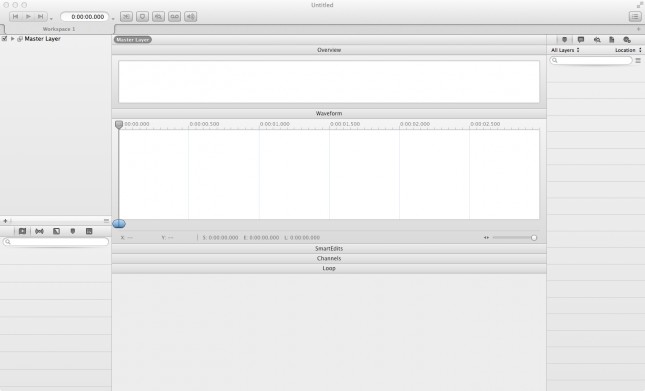
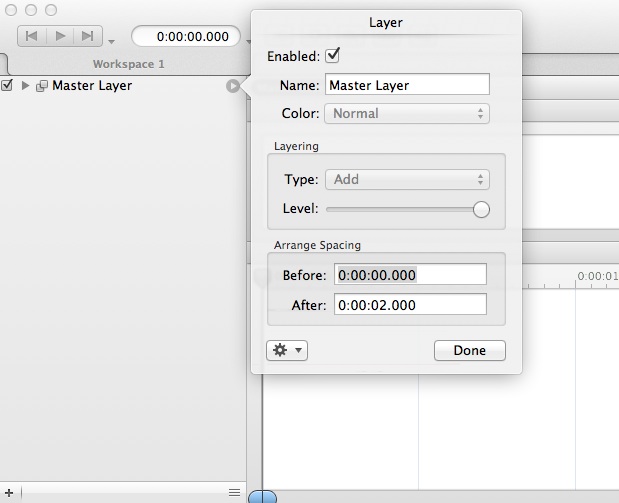
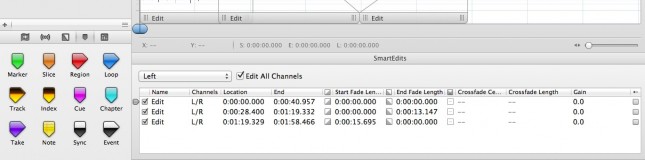
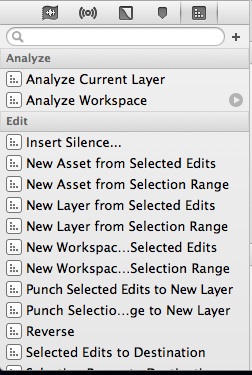
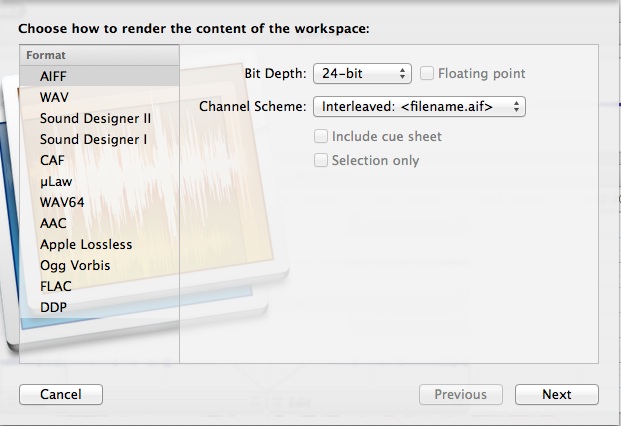
Great review! Triumph is an amazing app, hope I’ll be lucky :)
Sure like 2 try.
我要!!
I look forward to trying out Triumph – looks cool!
Nice review Varun. Seems to be a very fresh approach at audio editing!
Count me in for the giveaway pls :-)
Great Review.
I already own other audiofile engineering product and it is awesome.
New features are great, I’d be happy to win a copy of Triumph!
Thanks for the review! I’ll retweet for a chance to win :)
I will retweet for a chance to win as well!
been looking for something like this for years. hope it’s the one!
You didn’t mention iCloud support :)
Happy to retweet for ya, and enter to win.
very interested by triumph. love sample manager.
This looks intriguing, would love to win a copy.
Helpful review. Thanks.
hooray contest! Actually been wanting to try Triumph and Sample Manager for some time now…
Looks like a great soft!
I love Triumph! I wish to get this!!
Would love to check it out
Solid review, interested to check it out.
A great Review and i will try Triumph very soon.
w00t !!!
Triumph is…
a triumph
So clever and useful.
ok, i’m into this. anxious to get my hands on it!
Need a batch processor! thanks for running this.
Looks very powerful ))
Will have to check this stuff out!
Nice review! I wonder if Triumph beats Adobe Audition when it comes to sample accurate moves?
Great review! Would love to check this out.
Already using nearly all of audiofile engineerings apps includiing wave editor. Since I always payed for the applications it would be nice to win one this time :-)
I’ve tried the demo and it is really a very top notch software. Would like to win it of course.
Sweet. I’ve always wanted Triumph
I love software that dares to try something different either in terms of workflow or visual presentation.
Looks great!
What program is anyone using to just open a stereo file, normalize, trim the intro silence off and hit save to save over the original file? Triumph can’t do that anymore (wave editor did). Just a basic stereo editor that lets you edit in place?
Triumph looks great! Audiofile Engineering has been innovating for years. Can’t wait to try their new direction for audio editing.
I hate it when blogs try to get readership and follows by making lemmings jump through follow and shout-out hoops. Just because you’re FOLLOWED doesn’t mean you’re READ; it’s more like TOLERATED. The same extends to Fakebook and Myspace and Twitter, people. Come on. Wouldn’t you rather a genuine shout-out from someone rather than from someone’s wallet? Wait. Don’t answer that.
Ooh me! Pick me!
Coming from using Sound Forge for years, I like using their Amadeus Lite audio editor, its quick and easy for most things I want to do. I did try the Triumph product, it seems like a solution without a problem. Its not a simple editor, you have to set up a “project”, import “assets”, etc. It doesnt solve any problem for me (?)
Sorry, bad info. Amadeus is from http://www.hairersoft.com/
I’m not sure if I’ll ever see an audio editor that will get me off of Pro Tools or Sound Forge, but I like new software just as much as the next guy!
Want!!!
May I have that?
what a talking name. would like to have it.
(still, Phil’s thoughts are worth considering.)
Hope I win!
It’s checked on my christmas list ;)
Great review! :)
Count me in!
sounds great fingers crossed.
Great article as always!
May the naughty-list of Santa gets missing.
Houhou everybody
Nice review. Clear and well written.
Since I changed from Windows world to MacOS I missed a WaveLab-like editor that has labels and such features.
But Triumph not only has Labels! I can use effects on my recordings with Layers without cutting them in pieces! Nice work!!!
Why didn’t I see this before?!
I’m a proud user of Spectre in the studio, tried to enter the beta of Triumph but never got the downloads to work ..
Maybe this is a way to get in touch with a new product ;)
Looks like a significant improvement on the previous Wave editor
Trying the demo, nice clean interface, need to read the manual I think.
Sounds like a Wave-Editor for macs that rocks … finally.
I’d sure like to have a copy of it!
Yes there was a gap: a handish Wave-Editor for MAC OS. Now we are lucky, to have a choice.
Good luck to everyone.
I WISH
This is great. Good luck all!
An extra special christmas present for the lucky winners.
Good luck to all!
Can’t win this one because I won’t use that personal info harvesting site for very much at all, and certainly not for spreading “word of mouth” advertising to whoever. All the same, Wave Editor’s editing and processing work fine, its conversion is stellar and Audiofile Support is beyond wonderful. I have no reason to think Triumph users would have anything but still more fun.
Audiofile rocks!
Looks interesting.
I have never been disappoited with any of your software that I have purchased. Always cutting edge. I would expect that this bundle will be the same. Howie Roxx
I bought Triumph when it was first released and found it to be more refined than Wave Editor which it replaced. Nice work!
This is a great review; comprehensive and well thought out. Thank you!
Thanks for the very good & thorough review!
So great to have a simple, powerful and affordable program out there for mastering that sounds great and is designed for mac. Amazing how you guys do it.
Very much been looking forward to this. Thank you for the solid review! Makes it easier for me to pull the trigger on the upgrade.
The iZotope algos are worth the entry price alone. I’m still using Wave Editor almost daily for SRC and dithering. Haven’t absolutely needed to upgrade yet, but winning a free copy would rock.
Great review! I love your products. Thanks!!
Tried triumph liked it, I’ll like like you guys if you send me free stuff (just platonically, not interested in a serious relationship right now)
I purchased Triumph as soon as it came out, coming from Wave Editor. Unfortunately, I think the documentation is sorely lacking and some things that were second nature wo me with Wave Editor are confusing and missing. Plus, one of the features I most longed for and was told in pre-sale was there is not there – I have been asking for the team to give me a way to tag each track as an audio track for years, and yet after all these years of using Wave Editor and now Triumph, the tags apply to the entire layer and not to each track. As someone who edits live recordings with this, needing to create a separate layer for each track, when there is a track feature, seems really silly. I should be able to record a show, bring it in, create a track for each song that was at the live show, have IDs tags that apply to the whole set of tracks, and then be able to label each track I create and have it automatically number them. I hope they add that before I have to get a version 3.0 of their software…
Hello and thanks for the review,
i checked Triumph also and i frankly dont get the point.
like Alan Gruskoff already said its a solution without a problem…
also for me batch processing is a must!
besides that i hate the “autosave” new feature of macos and i like to stick to my “save as” routine as long as someone pries it from my cold hands ;)
that said i am quite content with amadeus pro. might not have all the bells and whistles, but is pretty stable, straighforward and has a very good batch editor.