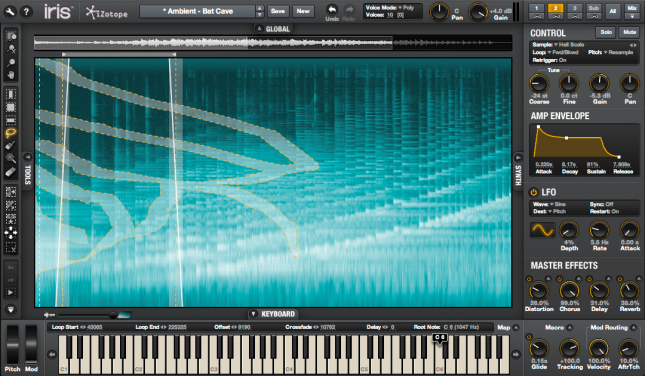
I guess you already heard of Iris, the most recent creation of the masterminds at iZotope. A spectral processing tool created specially for dealing with recorded material, being able to extract, combine and process all kinds of sounds based on visual representations of frequency, amplitude and time.
At this stage of the game, when we’ve clearly surpassed the limits of what we thought possible in terms of creating and manipulating sound digitally, it’s hard to find new tools that really worth to be purchased. Personally, I try to really question the need for a new tool before getting into it. Not only from the economic aspect, but from the sound palette already available to us, since more options also mean more things to have in mind when creating, and that’s not always great. It’s important to be simplistic in terms of the techniques, so you can be always focused on what’s really important: the emotion. With Iris, since it began to be announced, I was preparing for a pretty cool tool and that’s what I got.
I’d define it as pure magic. It’s something dedicated to the beauty of sculpting sound visually, being able not only to see the elements of field recordings and sound effects, but also being able to extract, isolate, combine, manipulate and control sonic material. Some musicians could find great value in this type of tool, but those deeply interested in sound design will completely love it. I’d say that I haven’t known anything like this before. I’ve been a true lover of the magic of iZotope RX spectral processing and before trying that piece of software, I worked with different kinds of noise removal tools, but the RX engine really impressed me. Every part of that application is a wonder, and their users will understand when I talk about being amazed with the spectral extraction tools specifically. These magical tools, capable of extracting material were very useful at the moment.
[youtube]http://www.youtube.com/watch?v=VzUxOojmoiY[/youtube]
When the Iris rumor started, I immediately thought: if they make a synth based on RX, would be a complete success. And indeed it was. Although the market already offers a good variety of synths and samplers, some of these also based on spectral analysis and so on, there wasn’t something like Iris available. There has been similar tools like MetaSynth, PhotoSounder or Alchemy, which have shown immense potential using spectral/re-synthesis techniques. But Iris is totally fresh, new, it’s something that did not exist before, and although it has similarities to the aforementioned and other products on the market, is not comparable.
Perhaps for a more traditional musician purposes Iris would be just another tool of the bunch, but for someone dedicated to process field recordings, design sound effects or do any kind of sample-based sound works, this is a gift. It’s really fun to see and listen to how Iris revolutionizes the way you work. Why? Because its visual approach to sound combined with the performance options, not previously found elsewhere, at least on the things I’ve used. And not only talking about the sonogram, but also the way layers are combined, how you can process them and the particular expression you get from the instrument. Actually there videos you can find on the web, its descriptions and even appearance of the instrument itself does not tell one bit of what I feel with it. Just spend some minutes processing field recordings, and you realize how exciting it really is.
What is Iris?
Iris retains much of the essence of a sampler but it’s not comparable with the options already available in the market. If you need to do heavy programming of layers, have lots of processing options and all kinds of settings to articulate sounds in a keyboard, this is probably not the tool for the job. Iris has got me the most fun I’ve had in recent years with sound processing, and I still am a great admirer of other samplers I use, such as Alchemy, Kontakt or Maschine, which still remain on their place. I’d say Iris does not come as such to replace the existing samplers because there is no doubt the power of Kontakt, or delicious processing capabilities and modulation that Alchemy has for example. But none of these is like Iris. I therefore invite you to see it as a new product, and beyond all comparison as such.
As described in the Sonic Lab video below, Iris is like a canvas, which is painted according to the loaded sound and its harmonic characteristics, its timbre and the evolution of the spectrum in time. From the display, you can edit, remove, control, isolate and even combine up to four sounds using the same analysis/processing rules. Each sound you load gets automatically mapped in the keyboard and depending on the selections you do, it will play the sounds sequentially.
[youtube]http://www.youtube.com/watch?v=o7DCm8LRwBc[/youtube]
Waveform, Spectrogram and Selection Tools
Let’t talk about the heart of Iris: the visual environment, which is clearly optimized to be simple and quick. You can have a waveform representation and also a sonogram, which together open a new world of possibilities that you can’t have with a spectrogram or waveform visualizations. Having an accurate view of time, frequency and intensity of recorded sounds and also their waveform representation, changes the way you work with sound in a computer environment. It’s more detailed and accurate the way you can extract sonic materials, combine, modulate, control, and mutate them, always knowing visually what’s happening in any sonic dimensions. It’s fascinating.
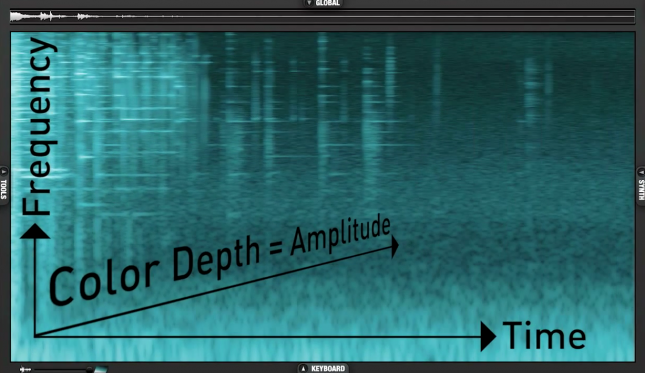
Iris allows you to define the color intensity of the spectrogram and the level of visualization between it and the waveform display, being able to hide any of those if you like, similar to what’s happen on RX. Something I really like is the zooming option, since it allows you to get a closer look into very tight ranges of frequency or time, so you can extract and control specific spectral information. That, combined with the different tools dedicated to select material in different ways, give you lots of possibilites for exploring field recordings, where you can filter by frequency, by amplitude, in a free way, or just be surprised by the magic selection tool which automatically detects and selects harmonic materials in a precisely, making wonderful selections and getting incredible tonal surprises.
It’s always amazing to listen to what is inside each sound you capture in the field, by altering the different tools available in the software, which are distributed according to the time, according to frequency, or both. It also offers a free drawing tool that allows you to select any element you want from the sonogram. Alongside this, there’s also a sizable brush, which allows to select material in different ways. Better than reading about it is to see it in action, so let’s take a look to the video below, where iZotope’s team shows the basic features of those selection tools:
[youtube]http://www.youtube.com/watch?v=8uwW3-BkVC0[/youtube]
Layers, Keyboard and Expression
As I mentioned before, when you load a sound into Iris, it automatically maps it in the keyboard, allowing to alter the pitch instantly. You can add up to three sounds more and play with them dynamically, being able to define articulation and envelope settings for each one. Each layer can be linked to the others to share the movements of each parameter, envelopes, etc. Moreover, all can be mixed in various ways and processed globally with integrated effects.
The pitch system features three different algorithms, including Resample (default mode with speed and pitch alteration depending on each note played), Fixed (original pitch and speed is preserved regardless of the note played) and Radius RT (real-time pitch shifting algorithm proprietary of iZotope capable of changing pitch without making changes over time. Requires more CPU but is really good).
Although there are not things like the deep articulation options you normally find in an advanced sampler, the features are enough, at least for me, having configurable velocity and aftertouch options. You will find several ways of linking layers, also to define how each one is being played (loop, backwards, forward, one shot, etc) and how many voices are allowed. Also, if you want to define specific key ranges, it’s possible to map sounds manually with a basic system available, as shown in the image below:
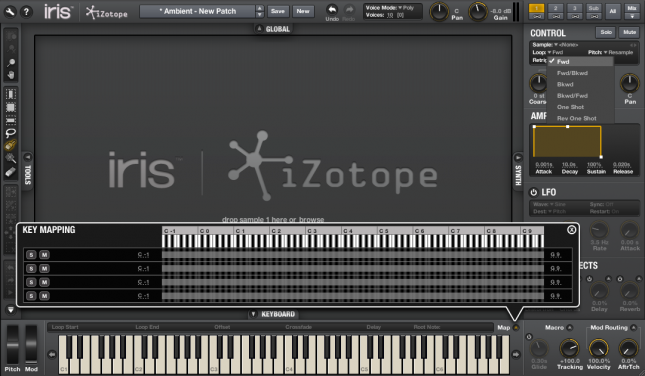
Honestly, at first I was a bit skeptical about having only four layers to play with, but by spending some time with the instrument I’ve found that it’s pretty enough. Most of the time I find myself using just one or two layers and getting a ton of different sounds with them. Each sonogram representation shows you many possibilites to play with, and since you can alter the pitch, modulate, filter and apply effects, you’ll never get bored using Iris. One thing I’ve been loving to do with the instrument is to record and just jam with it for hours. It’s amazing to listen to the many usable sounds you get for future creations, or how you can extract specific content to use it in a typical layering structure in the DAW.
I find Iris a very expressive instrument. Although you may think the envelope system is a bit simple or the options you have for articulating sounds are no so advanced. it’s always a surprise to listen the sounds and sequences generated by playing with a keyboard, or messing around with the effects and the modulation options it has. Each feature on this instrument alone could be seen as a simple tool, but it’s the combination of them what creates a really interesting way of playing with sounds. Think about Iris as a radar, where you have a defined map and you can locate specific events, with the possibility in this case of combining them depending on how you perform on the keyboard. Trust me, I’ve spend lots of hours playing with it even randomly and its magic is always interesting.
Pitch, modulation and effects
Besides the ton of possibilites you can already find by just extracting and playing with the keyboard. Iris also lets you alter the tune of each sound, its gain and pan. It also offers a simple but useful LFO on each layer, with pitch, amplitude and pan destinations, and filter destination on the master LFO. A small petition for future updates would perhaps to have more waveforms available for modulation, although it comes with some basic ones (sine, square, saw, triangle, S+H and noise) that make a very nice work.
The keyboard can also be used to apply modulation, using the velocity and aftertouch options, which can affect not only amplitude but also LFO depth, filter cutoff and resonance. That is very interesting since you can modulate sounds as you play and find all kinds of combinations or modulation routings. When you start to modulate your selections using the variety of options, and play with the layers in the keyboard, it instantly gives you a wide variety of sounds constantly changing and evolving, always preserving an organic feel that I personally love.

Summed to that is the master section, where you can controle globally the mix of the layers and four different effects, which can be applied directly to the global sound or individually by sends. The effects include a distortion unit with several algorithms, a basic chorus, stereo delay and a reverb, all of them based on plug-ins released previously by the company so the quality is doubtless. Last but not least, there are some global parameters as the mentioned master LFO and a filter with modern and analog-modelled algorithms which comes very useful when shaping and structuring the final sounds generated by Iris.
Conclusions
Iris is a software that does not end. It has no definition. I think it needs to be experienced to truly know its potential, but any sound designer can spot its reach just by knowing the features offered. Make it very clear that in my opinion, Iris comes to occupy a new place in the list. It does not come at any time to replace a sampler we already have or be beyond what already exists. Iris is mostly a new way to explore and control audio recording, bringing together functions of various effects and instruments, creating a completely new treatment option for sounds. It’s fresh and fun. Shocking and very extensive, so long as you can record sounds in the environment. It comes with a pretty nice library, but using it with your recordings is what will show how unique it is.
I would define it as a flashlight in an infinite forest of sounds. It is literally going to the depth of the captured materials and lets you discover endless forms and combinations of them. It is clear that there are other existing filters, other spectral processors, and all sorts of methods to transform and extract elements from captured sound, but Iris does really offer a precision and scope that I personally had not encountered before in another application. If you like to explore the infinite universe of timbre, Iris will be a tool like no other!
If you’re looking for a digital instrument capable of extending the possibilities of your recorded material, transcending to a border between synthetic and organic, getting always different and expressive results, I invite you to try this monster. Iris will let you explore sound in a very special way, not only using your ears, but also your eyes.
And if that’s not enough, here are some other videos about Iris you may like to watch:
Sonic Talk dedicated to Iris
[youtube]http://www.youtube.com/watch?v=hgppI5LybMI[/youtube]
Sounds of Iris #1
[youtube]http://www.youtube.com/watch?v=V4F92_-bHKM[/youtube]
Sounds of Iris #2
[youtube]http://www.youtube.com/watch?v=KKnLn1Gy9LQ[/youtube]
Detailed introduction to Iris
[youtube]http://www.youtube.com/watch?v=uxqBaCcJyzQ[/youtube]
Another review
[youtube]http://www.youtube.com/watch?v=tMWUFLN7_SU[/youtube]
Spectral synthesis tools
[youtube]http://www.youtube.com/watch?v=SEy-dlp7lLo[/youtube]
More examples, from our latest SFX Lab
[youtube]http://www.youtube.com/watch?v=e3CI8_xe47c[/youtube]
[…] Review of IRIS sound design/musical tool […]