One of the readers asked if I could give some tips on how to process library sounds and what to do when you can’t record your own source. It is a common misconception that sound teams that work on films, AAA game titles, or teams that do a lot of sound recording do not use commercial sound libraries. The fact is, no matter how large the budget, or how much time you have to record sounds for a project, there will always be sounds that you are not able to record on your own. Commercial sound libraries are a valuable and necessary tool for all sound designers and sound editors. The problem with commercial libraries is that they have been over-used and include easily recognizable sounds.
The key to using commercial libraries is to use them creatively. Any school-aged kid can look through a catalog, find a sound, and place it into a scene. Using libraries creatively means using the sounds you find in a library as sources to build your own sound creations. When I’m auditioning sounds in my library, whether they come from a commercial source or a recording of my own, I am not looking for finished sounds. Instead, I am looking for layers to create my own sound. I’m looking for the building blocks of the sound I need to create.
Here are a few tips on how to get the most out of library sounds:
- Use the sounds in your library as elements to build new sounds
- Use edits and fades to use just a portion of the sound
- Use processing such as EQ (high and low pass filters), pitch effects, bass effects, filter effects, and modulation effects to give the sound a new feel
- Use the sound as source to create a totally different type of sound. Charles Deenan wrote some excellent articles that highlight this approach here and here
- Mix sounds from multiple sources, including material that you record yourself
I decided to make a quick example sound using only commercial libraries. Since explosions are something that sound people rarely have the opportunity to record, I chose to make an explosion sound. More specifically, I chose to make a rock explosion. I could have taken the easy road, searched my database for rock explosion, and used a stock sound like this:
It isn’t very creative grabbing a stock asset from a library and using as is. And I would not consider this sound design. If I was going to just use stock sounds for my projects, I might as well hire a high school kid to do my work for me while I lay out on a beach somewhere sipping drinks with little umbrellas in them. Actually, maybe that isn’t such as bad idea…..
Anyway, back to sound design. The first thing I do when designing a sound is to think of all of the elements that make up the sound. I’m essentially creating a list of ingredients for my final, designed sound. Here is what I decided I would need for the rock explosion:
- Standard explosion sound
- Explosion decay (or thunder decay)
- Rock impact/smash/crack
- Rock debris
- Sweeteners, if needed
The first sound I need to look for is a basic explosion sound. This will form the base of my designed explosion sound. I will then search for different explosion or thunder decays that I can blend with the explosion sound to make it more my own. Since I’m designing a rock explosion, I want to bring in the sound/feel of rock breaking, smashing, cracking, etc. I will also need rock debris to really sell the destruction of rocks. Finally, if the sound just doesn’t feel finished, I will look to add any sweeteners or additional layers that I feel are missing.
I always try to design my sounds using the least amount of elements as possible. In the DAW age, with unlimited tracks are our disposal, it’s easy to go crazy and just start adding layer after layer of sound. Often this just adds extra noise and takes away from the punch and clarity of a sound, while not adding anything to the sound. Simple is usually better, so I start as basic as I can and then add elements that I feel are missing. I want to be sure that every layer I add really needs to be there. When I’m doing my final mixdown, I’ll even remove layers that I feel do not add anything to the sound. Nothing should be in there just because I have available tracks.
Once I find the sound sources I need in my library, I load them all into my DAW. I use Nuendo, but the process is the same no matter what DAW you use. I put each sound element on its own track, and line up all of the tracks in the timeline. I then edit and fade each sound until I get just the section of the sound that I am looking for. Then I do any needed processing on each track using various plugins. When I’m building a sound using multiple layers, I remain aware of the frequencies that each layer occupies. I approach sound layering like writing music for an orchestra. Each layer should represent its own “voice”. Each “voice” should work together to create the new sound. I’m looking at each layer to occupy a specific frequency range. I use EQ and low/high pass filters to remove frequencies that I feel a layer does not need.
I searched my library and found all the sound elements that I listed above. I loaded them into Nuendo and sync’d everything up to where they worked best in the timeline. I edited and faded each sound until I felt it was only the portion of the sound I needed for that particular layer. I ended up having to add 2 sweetener layers. The explosion didn’t have enough impact for me, so I added a short impact sweetener. I also added a second explosion sound as a sweetener. This explosion has a whooshy-blast type sound that I feel adds some character. I added and tweaked plugins and adjusted the volume/level of each track to build a mix.
This is what my session looked like once all sounds were loaded in, sync’d, and edited:
Here is what each sound element sounded like straight from the library, with no tweaking:
Explo library example:
UNPROCESSED SOUNDS:
Rock Impact:
Rock Debris:
Explo Base:
Explo Decay:
Explo Sweeten:
PROCESSED SOUNDS:
Rock Impact:
Rock Debris:
Explo Base:
Explo Decay:
Explo Sweeten:
Explo Designed/Mixed:
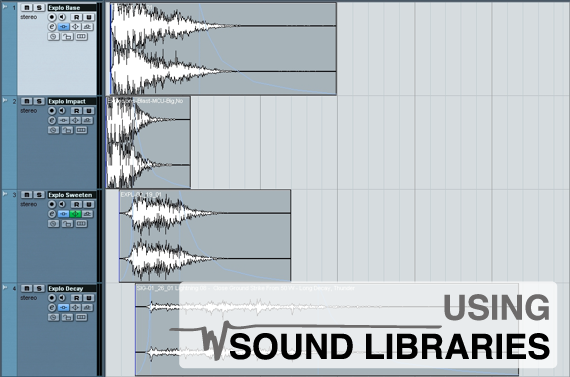

Great post Chuck!
What a detailed, thoughtful post. Great way to inspire creativity under deadline/budget pressure! Good example for all.
Brilliant tutorial!
Great post. I’ve linked it in my italian blog:
http://www.sedicitonnellate.com/2010/04/qualche-peccatuccio-si-puo-fare.html
Hit all the example sound element buttons randomly as fast as you can and crank up your speakers for the angry neighbor effect.
Thanks for breaking that down. It’s great to see the process.
Awesome! Thanks for that chuck (and of course Miguel for making it happen).
Nice. Quite thorough and covers all bases. Good work.