Percussa has launched an application for AudioCubes called LoopShaper, the first app in a series of tools we are releasing to let you use AudioCubes without needing other software. It’s a great little sound design tool and hosts your favourite VST plugins.
LoopShaper is a standalone application, hosts your VST instruments, and lets you interact with them in a hands on fashion through AudioCubes. With LoopShaper, AudioCubes and a VST instrument (some are freely available), you have everything you need to create interesting sound material and loops.
The software will loop and record, and will let you record your interactions and play over them continuously. There are various controls available for the loop memory and to freeze the loop once you are satisfied with it and only want to control the notes or the parameter changes, for example. There is also a loop memory deck available to store and recall loops, which facilitates using LoopShaper with live performance or with lengthy recording sessions.
Sound Design using AudioCubes and a VST instrument
LoopShaper is a standalone application capable of hosting a VST instrument, and letting you play the instrument using one cube for note triggers, and another cube for controlling 4 parameters of the synth simultaneously, letting you access an area of sound outside easily accessible regions in parameter space.
ASIO is supported in LoopShaper, so if you have a high-end audio interface which comes with ASIO support you can use it in LoopShaper and get low latency. If you don’t have such an audio interface you can still use the standard sound card that comes with your computer.
The cubes’ colours can be set for visual reference. They help you remember the function of the cubes and help set a mood (if you want).
The application will loop over a bar and let you record the parameter changes you applied with your hands. It will repeat whatever you recorded and let you record on top of it. Finally, you can also record the audio output to disk as a WAV file, and there is a metronome which you can turn on and off. You can set the number of beats in a bar, set the tempo, etc.
After you’ve recorded a lot of ideas and raw material using loopshaper, you can then import the resulting WAV files in other software to cut or to mix them, alter them and create a composition or new sound from them, using the material as building blocks. When you record the WAV files you can choose from different formats. Of course, you can also use the WAV loops without further processing if you want. It’s all up to you.
If you’d like to work with multiple loops you can store and recall them easily using computer keyboard shortcuts. Eight slots are available for storage and recall.
The faces of the cube which is used to control the instrument parameters can be assigned easily to the parameters of the VST instrument. There is a drop down menu of parameter names next to each of the faces. There is a way to adjust the gain of the sensors for optimal mapping and use with the synth parameters being controlled. For the note triggering cube you can choose which face triggers what note. This way you can make sure the notes are in the same key.
There is also a decay knob which lets you determine how much of the previous recording of the loop is remembered for playback. You can adjust the knob to remember all of the interaction, or you can set it such that nothing will be remembered. There is a lock checkbox which you can use to freeze the looping parameter changes which you recorded.
More information at Percussa.
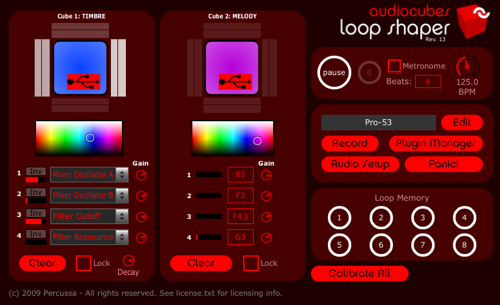
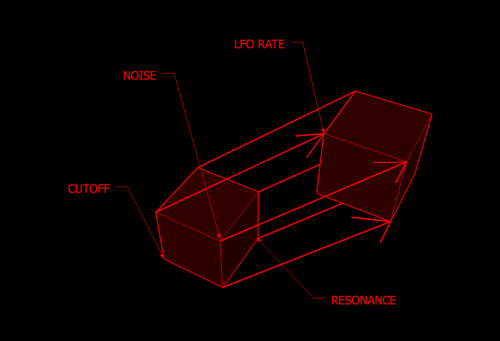
!!!! a tesseract visualizer. brilliant.
Nice post, Miguel, it’s been a while since I read anything about this amazing interface.